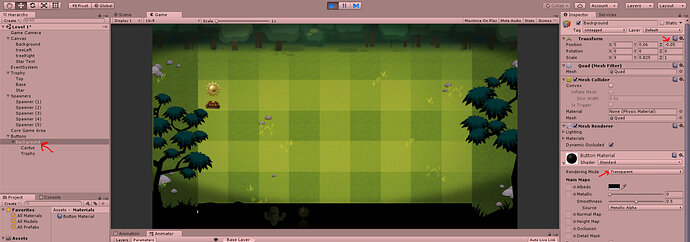For some weird reason, despite doing the exact same thing as in the video, my Quad isn’t “on top” of the background image, but below it. I can’t seem to change it either. Any thoughts? 
Okay, I solved it by changing the Z position slightly!
However, the material and quad is very dark. Not at all like the brightness in the video. 
1 Like
Try toggling the lighting button on top of the scene window to make your quad look brighter. That worked for me.
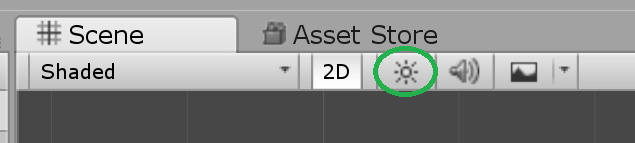
6 Likes
Excellent, that sorted it right out. Thanks!
1 Like
For me this doesn’t work. When I change the z index to -0.05 then transparency has no effect. What am I doing wrong?
Edit
Just found the issue.
Seems that I forgot to set the opacity
I can’t get the color of the Button object to show up in the Game window. It shows up as black regardless of the color of the material selected. If I click off the light source I can get it right in the Scene window though.