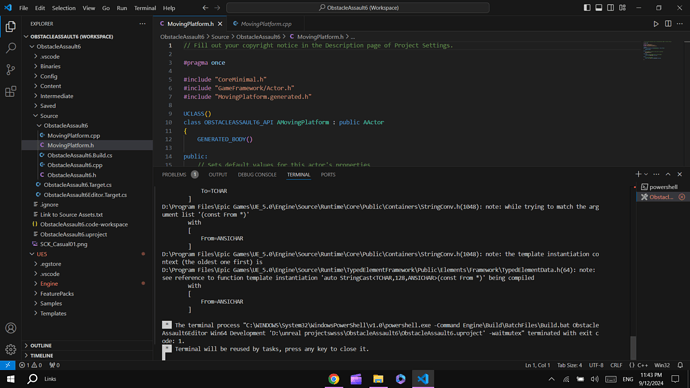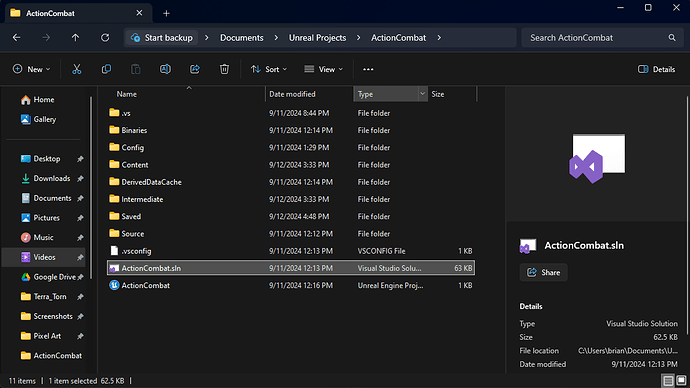this is the error i used to get before
and now i get this
it is the same project. I thought the it was the problem of space (referring to the first image) then i cleared my both drives but it still used to occur but after a while when I opened this today the error was a lil different (2nd image)
I’ve tried to create this project 7 times now I always get stuck here and when i try to open my project on unreal engine it says that some modules of this project are either missing or built on a different version even tho i only use one version unreal engine (5.0.3). I’m a newbie game developer and can’t really figure it out, I would highly appreciate if someone can help me as it’s been more than a month now.
this is the logs; ObstacleAssault6 · GitHub
let me know if anything else I can provide in order for you to solve it. <3