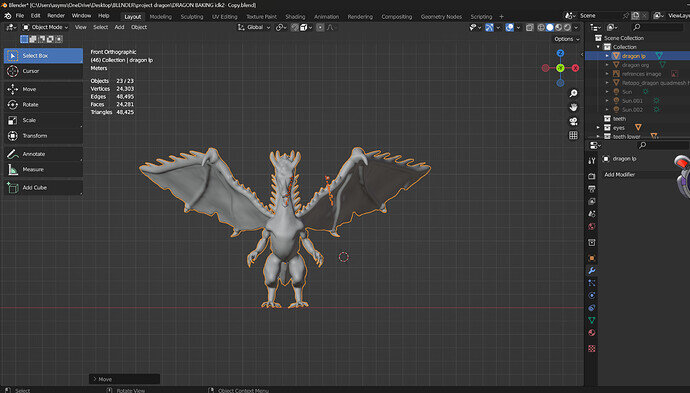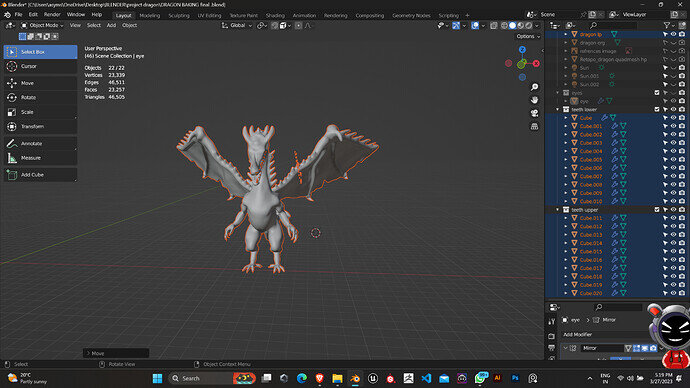Could you please describe your issue a little more? I mean: what exactly are you trying to move? One side of the eyes (like the mirrored part)? Are the eyes/teeth not moving together with the dragon when you select them all and press ‘G’? I see they are in different collection, could you please show screenshot modifiers on eyes?
i am trying to keep my dragon on the center of the world so that i can add armature to it but when i select all and move. this happens.
Might the dragon be real on the right and mirrored on the left, and the teeth and eyes real on the left and mirrored on the right?
I suspect it is down to something with the mirroring, it is an odd one as I am guessing the teeth are staying correct in the jaw for the right as we look at it, and the mirror is going way off out to the right. The angles they are at suggests this.
Origins are both in the same place for the dragon and the teeth? Or teeth using the dragon as the mirror point, same thing in effect.
Did you apply scale?
And be sure that the orange center dot (object origin) is also on 0,0,0.
The best trick is to use an EMTPY object as the center of the object.
And if you parent the EMPTY to the Dragon, you can move him (incl the EMPTY) anywhere with keeping the Dragon healthy …
I think still scaling issues…
Or don’t change objects (mesh, origin) while things are in pose mode.
- be sure you’ve finished modeling teeth etc. And then apply to rig and pose.
- it is possible to do it otherwise but it takes more explanation. Rest and pose phases influence each other.
- Other solution is to merge teeth into the body of the dragon.