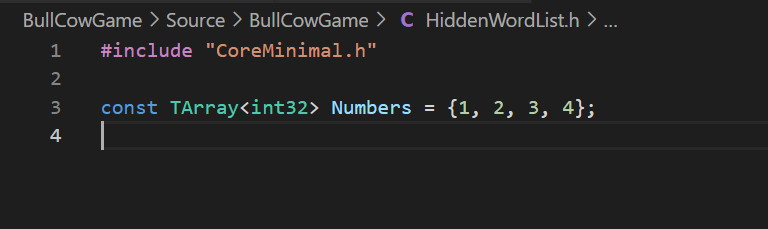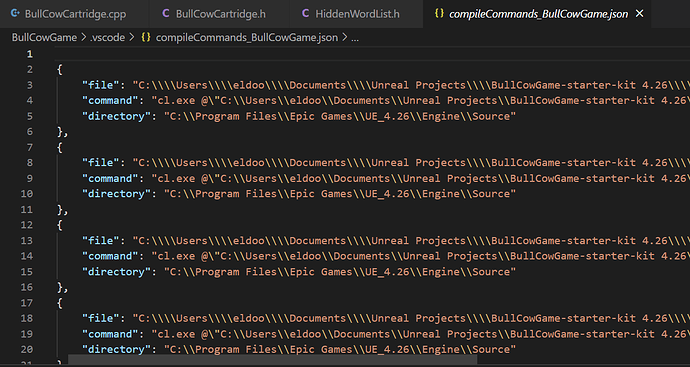Hi, I’m using UE4.26.2 and having an issue loading the CoreMinimal.h Library in the bull cow game, similar to others. It doesn’t come up when I type it into the #include file, which means my TArray isn’t recognised and probably won’t compile.
I’ve tried Refreshing VS code in Unreal but that didn’t work. I’m looking at the other solution provided that involves going into the json files but I’m a but unclear on what to do next as there is a dozen pathways there, do I add the "\ to each pathway? Do you do it in both compile command files?
Any help would be greatly appreciated as I would love to finish this course!