Every time I run without debugging it gives me info about the file it’s running from in the console, which is very annoying. How do I get rid of this? Running in Visual Studio 2017 btw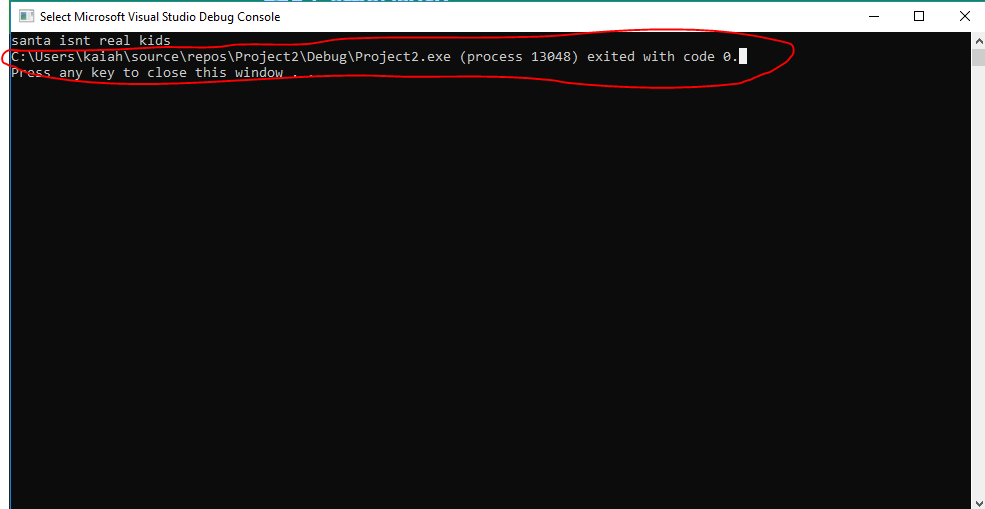
Did you end up figuring this out? I have the same problem
I was going to post the same question. Has anyone figured this out or now how to fix it?
That’s not a problem. It’s just Visual Studio letting you know that the program successfully ended. If it didn’t do that, and just closed the window, how would you see whatever you wrote to the console? Or how would you see errors?
He’s referring to the file directory. It doesn’t print to the console in Ben’s video, so we are all wondering why it is doing so in ours. It’s not inhibiting progress, but still curious.
It’s a change in VS. You can turn it off by
Tools > Options > Debugging > Automatically close the console when finished debugging
It does exactly what it says but also disables that output when running without debugging. Though I would keep it unchecked since it’s nice to know how your program exited.
