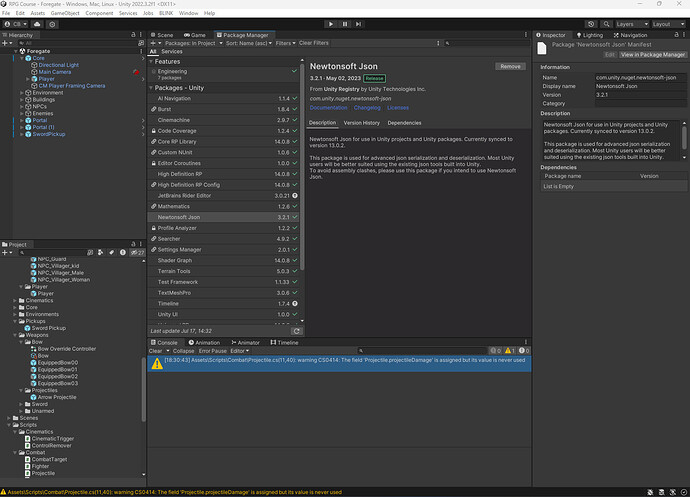Hi! I’m updating the savesystem to Json as shown in this blog post, but the code editor is not recongizing any of the Newtonsoft stuff. Before I started I checked in the Package Manager and there was no Newtonsoft package to speak of. So I installed it from com.unity.nuget.newtonsoft-json and with that the Package Manager installed Newtonsoft version 3.2.1. I thought I was ready, but I was very wrong.
Nothing changes when it comes to code. Intellisense does not recognize the classes nor the namespaces. If I try to edit the manifest, it warns me that “com.unity.nuget.newtonsoft-json”: “3.2.1” is already present (same if I set the version to 2.0.0 as suggested).
If I try to right click on any Json element in code and automatically add the package, it suggests Unity.Plastic.Newtonsoft.Json; Unity however is very unhappy with it and throws a truckload of errors when I switch to the editor; the repeating error is “Assets\Scripts\Core\Health.cs(4,13): error CS0234: The type or namespace name ‘Plastic’ does not exist in the namespace ‘Unity’ (are you missing an assembly reference?)”. If I remove Plastic, I get the same error but with ‘Newtonsoft’.
I can’t find any other namespace that contains JToken and the other stuff used in this blog.
I had tried just importing the Json save package and roll with it, but it has the same issues.
Help, please?