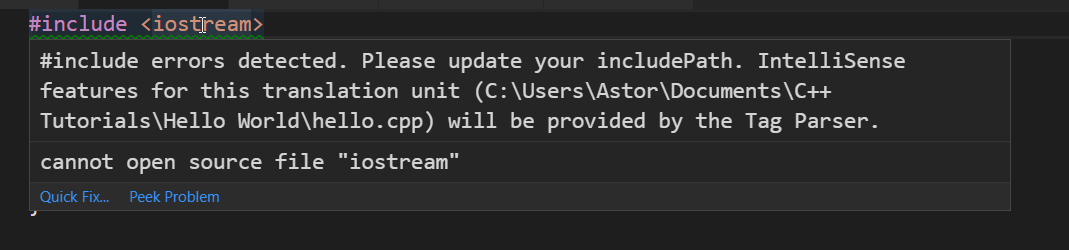When I am trying to Include iostream it comes up with the green line saying
“#include errors detected. Please update your includePath. IntelliSense features for this translation unit (C:\Users\Astor\Documents\C++ Tutorials\Hello World\hello.cpp) will be provided by the Tag Parser.”
I have clicked on the little yellow bulb that comes up and clicked on “edit “include path” settings” and then it pops up with “open a folder first to edit configurations”
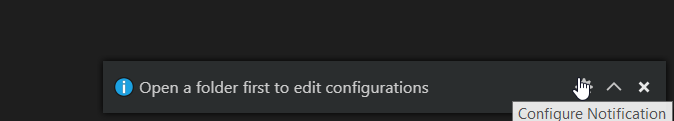
I then click on the cog next to it which just takes me to the plugin and I’m not sure how to fix this. I tried to follow the github page that I managed to get to on here but I cannot seem to get anywhere with it cause I’m struggling to understand it.
Anyone else had this issue in VSCode?