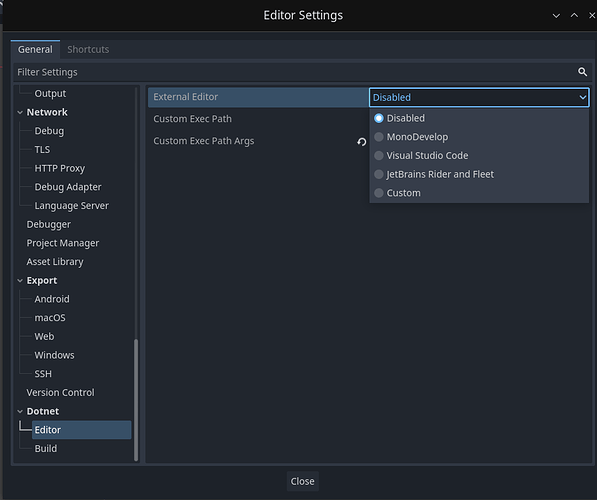I’m using Arch Linux and Godot doesn’t want to open vs code despite me pointing it to the file that will run it. Its like it isn’t even trying to open it.
how did you install Godot? are you using a flatpak, the appimg or did you install using the AUR?
Did you get this sorted? I’m having the same issue on windows. I followed the instructions and clicking the script icon just opens the properties of the script in the inspector. VS Code doesn’t open. I even tried restarting the project and adding in a customer path the .exe file but nothing works.
That’s right, however, I’ve just checked for windows updates which has fixed the problem some how! Thanks.
This topic was automatically closed 24 hours after the last reply. New replies are no longer allowed.