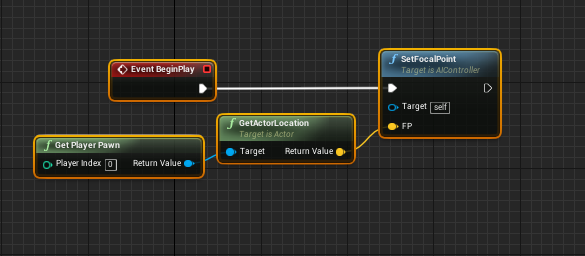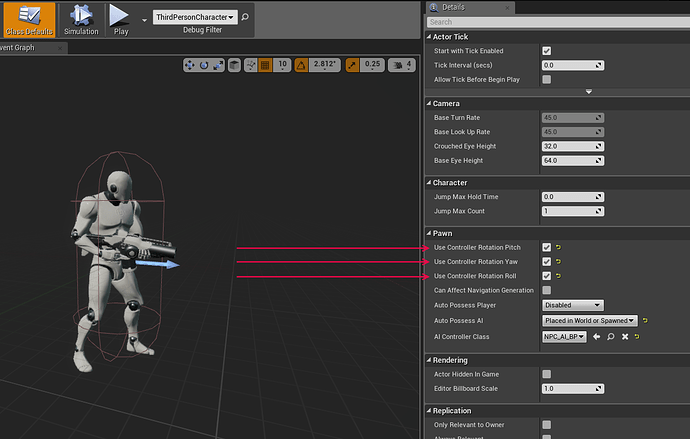I’m trying to debug why my PatrollingGuards aren’t focussing on the player (spawn) point.
Things I’ve tried:
- Use SetFocalPoint in BeginPlay() instead of in the Behaviour Tree - No Effect.
- Verified my Blackboard data is correct. It is.
- Verified the FocusAtActor task gets executed. It does.
- Verified with GetFocalPoint if the focal point is correctly set. It is.
But no matter what I try, my PatrollingGuard pawn does not face me.
Next, I cloned the UnrealCourse repo from github and compiled that, first against 4.13.2 (Works without any issues) and then against 4.14.0 (build from source). Again - works without any issue.
Update:
While typing this post, I decided to look further. It turned out my Patrolling Guard never got reparented of off the TP_ThirdPersonCharacter. Reparenting the PatrollingGuard To the Character class fixxed the issue.