Hi,
it can’t find the type ‘ScoreBoard’. Can someone help? Tanks 
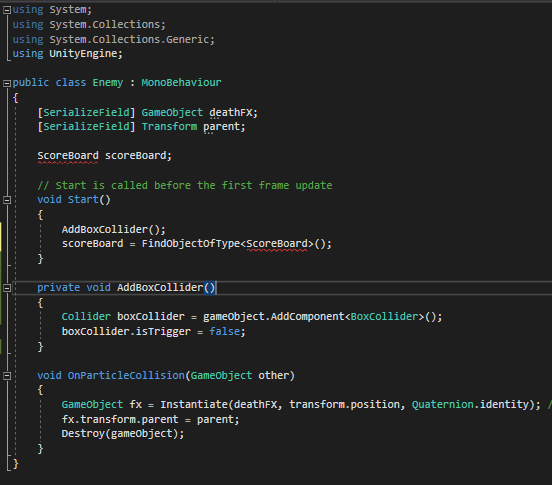

Hi,
it can’t find the type ‘ScoreBoard’. Can someone help? Tanks 
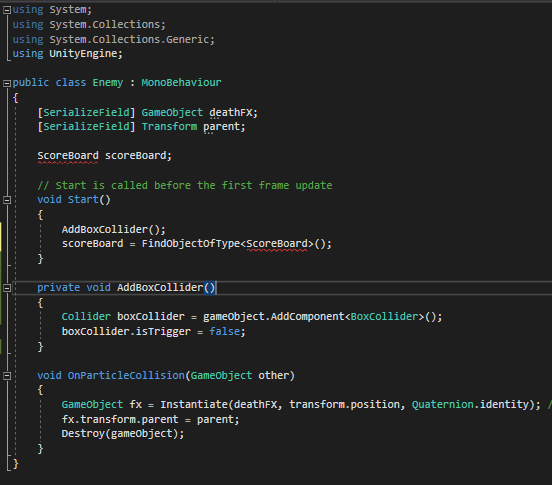
Hi Felix,
Is there is a ScoreBoard script with a ScoreBoard class in your assets folder?
If so, open the Solution Explorer with Ctrl + Alt + L. Look for your missing class. A dotted icon indicates that the object is not included. Click the right mouse button on it and select “Include in Project”.
Thanks Nina for the fast answer. I found out you would also be able to help me in german but as I started this question in english I will go on like this (maybe this can help some people). As i followed your solution i couldnt find the “Include in Project” option. Just “extract from project” or whatever it is called in english settings. I extracted the ScoreBoard class from the project and reopened it via Unity. I wanted to send you some pictures of the missing “Include in Project” option but voilà…the simple reimport worked.
Thanks a lot and I’m looking forward to see you in my next question 
This topic was automatically closed 24 hours after the last reply. New replies are no longer allowed.