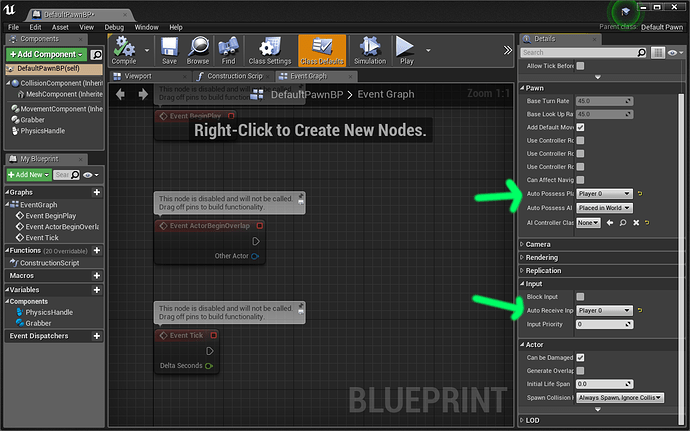Hey all, I’ve been stuck at this chapter for a while now trying to figure out why I can’t seem to access the InputComponent on BeginPlay.
I’ve uploaded the git diff of the source tree here this is the diff as of the last lectures commit (link)
Basically once I possess the pawn I get:
LogTemp:Error: DefaultPawn_BP_C_0 is missing input component
LogTemp:Warning: Physics handle found
When I look at the DefaultPawn_BP though I can clearly see that PawnInputComponent0 is listed along with the Grabber and PhysicsHandle.
I’m guessing UE is calling GetOwner()->FindComponentByClass<UInputComponent>(); before it initialised, but I’m surprised Ben didn’t cover it if that’s the case. Could something have changed in the newer UE4 version?
Any help would be much appreciated.
Thanks,
Mentar



 :
: