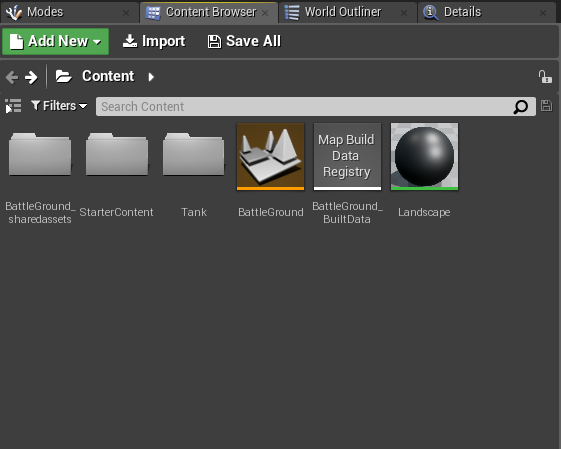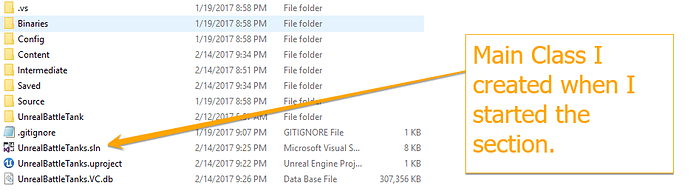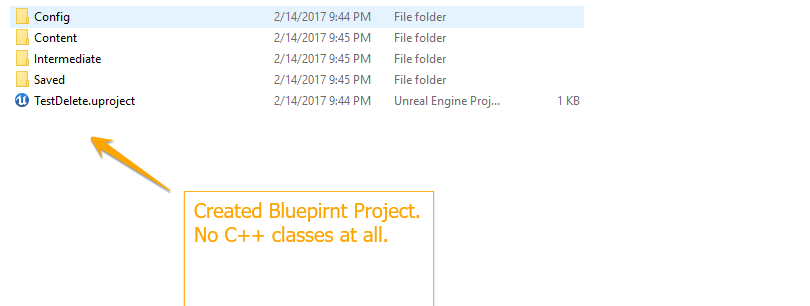I started this section around 3 weeks ago and stopped due to other problems I had going on.
I then resumed the course a couple of days ago and couldn’t find the C++ file I created. In order to make 100% sure that I chose a C++ project and not blueprint project I created a Test project and chose Blueprint, when I opened the documents I couldn’t find any C++ related files, unlike the BattleTank Project (Pictures Below will further elaborate on issue).
Figure 1.1 My current BattleTank Project.
Figure 1.2 Test I created to make sure that i chose C++ and not Blueprint when creating project.
So now I cant create the Blueprint based on the class. I then attempted to create a new C++ class and chose pawn as the parent class, for some reason I cant find the class I created on the content browser.
Figure 2.1 Content Browser shows that I cant find that Pawn class I created and the main class I created when I first started the project.