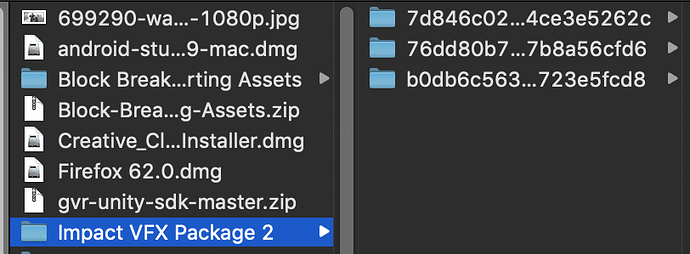Hey there,
I have tried to extract the VFX UnityPackage from the lesson’s resources directory, but the UnityPackage automatically changes into several junk folders:
Inside each folder are a bunch of data files which seem to be no use to me:
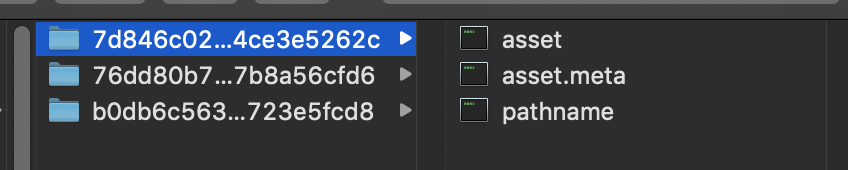
I am using MacOS Mojave (yes, I am one of those kinds of people that HAS to have the latest version of software for everything).
Can someone help me please?
Cheers,
Mitch