Hello, I can’t seem to perform the crucial step (in 5:30) of dragging the "Wave 1 " game object into the Control Track which i’ve created in the Master Timeline. What can be the issue?
Hi Alexey,
Welcome to our community! 
I don’t know anything about your project, so I can only guess. A common mistake is to drag a game object from the Hierarchy into a prefab. If that’s not what you did, please share more information on what you did and have in Unity. Screenshots might be helpful.
Oh it is from the 3D Unity course, section 4, video 100. at 5:30 in the video, Tristan drags the Wave 1 GameObject to which a separate timeline had been already added, into Control Track in the Main Timeline. I can’t seem to do that.
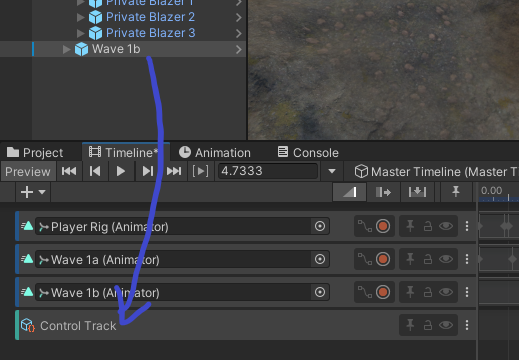
Are you sure you are following correctly. I see that you have ‘Wave 1a’ and ‘Wave 1b’ with animators which is not quite what Rick had in the video. In Rick’s video, the enemy ships had the animators, not the waves. So, I’m then also not sure that you may not actually have a timeline on the Waves themselves.
If you don’t use the same Unity version and same Timeline version as Rick, try to drag and drop the Wave 1b game object onto the timeline, which is on the right-handed side of the ControlTrack box.
![]()
Hi there, I’d the same problem, and weirdly enough, dragging the Wave 1 on the timeline “grid” rather than the same seemed to work.
Awesome! Thanks for letting us know what worked for you. As it seems, the behaviour was changed in one of the newer Unity versions. Which version of Unity do you use?
Hey there, I use the 22LTS and this is indeed the solution to the problem here. Many thanks Nina!
This topic was automatically closed 24 hours after the last reply. New replies are no longer allowed.
