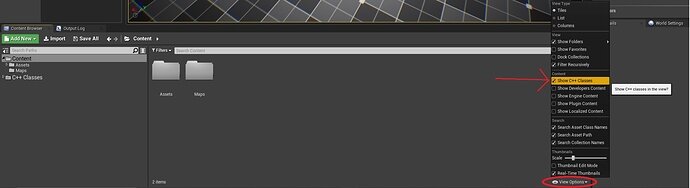Hi - After becomming frustrated in a later lecture that I could not see the ‘c++ classes’ folder in the UE interfaace in Unreal 4.25.1 - I thought perhaps that I had failed to successfully convert my project to c++. However i did recall waiting for a long compile time after following the instructions in this video.
I recalled a previous video indicating that the C++ classes folder can be hidden.
In the content browser, bottom right you’ll see an eyeball saying “View Options” click it and tick the “Show C++ Classes” tickbox. You should then see the C++ Folder as shown in the later video.
If one of the video makers see this can we please have this mentioned in the video?