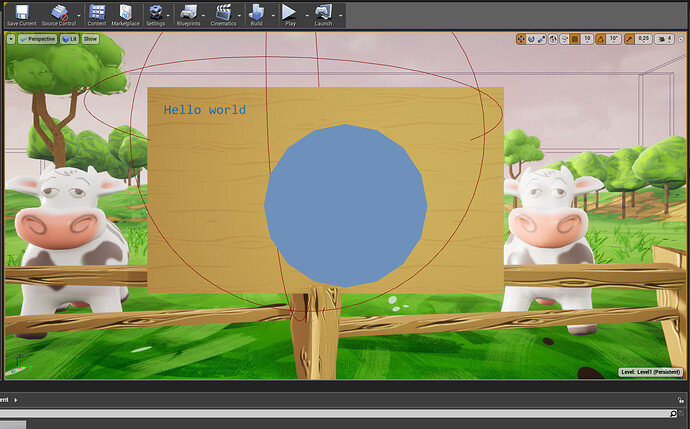So i opened the game inside UE 4.22 but i can’t see any compile button in the Toolbar! Somebody can help me pls?
Could you show a screenshot of what you’re seeing instead please?
Could you try closing Unreal and then deleting the project’s Binaries and Intermediate folders and then re-opening it?
I did just that and i still can’t see a compile button!
Can you open the VS Code workspace and compile from there? Just do
Ctrl + Shift + B > ProjectNameEditor Platform Development Build.
Where ProjectName is the name of your project and Platform is the platform you’re targeting e.g. Win64
I don’t understand this! Sorry i’m a beginner at coding! So i should open the file in vsc then press ctrl + shift + b and write in ProjectNameEditor Platform Development Build?
You need to use the workspace which you can open via Unreal’s file menu. You enter that keyboard shortcut and then search. I find it easier to search for “editor”
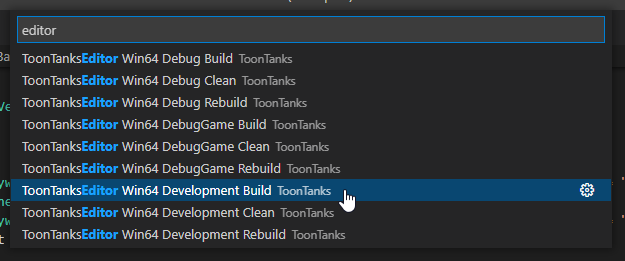
ToonTanks would be BullCowGame in your instance.
I found the solution! I wanted to open the projects in visual studio but it didn’t wanted to open so i changed the source code in editor preferences to Visual studio 2017 and now i can compile the project!
This topic was automatically closed 24 hours after the last reply. New replies are no longer allowed.