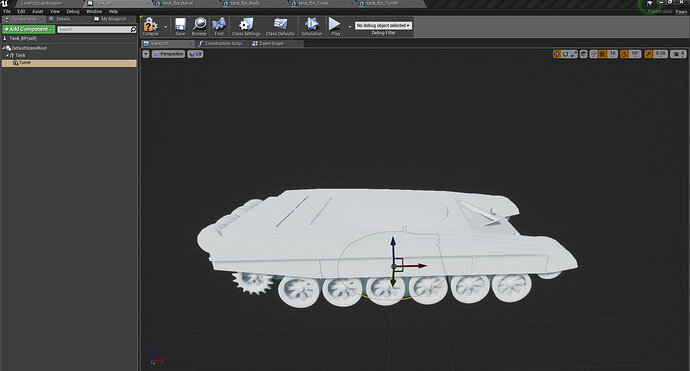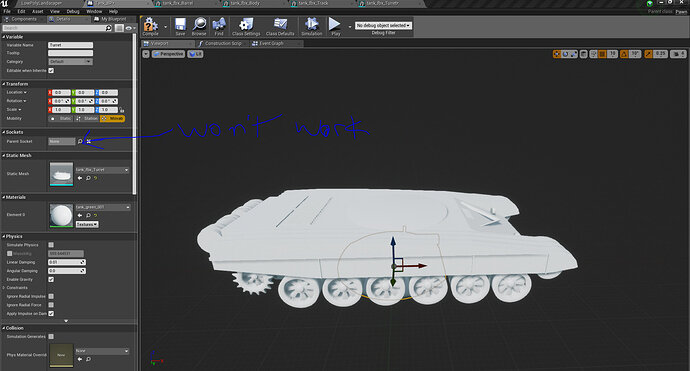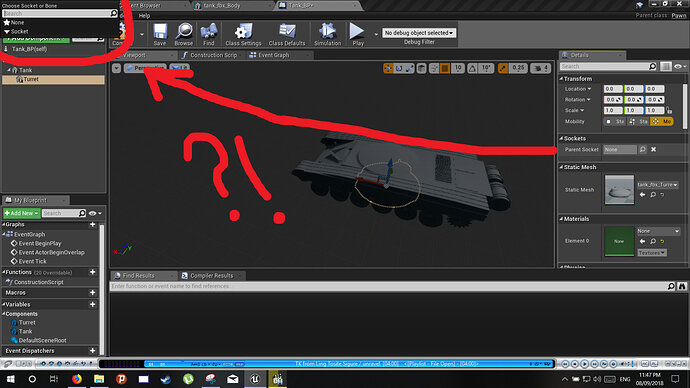Hey Guys,
I can’t seem to figure this out. I can’t seem to select a parent socket in BP editor when trying to attach my turret to my tank body. I’ve been careful to make sure that the components are nested. I even tried closing everything down and restarting. I must be overlooking something dumb. Screenshots below.