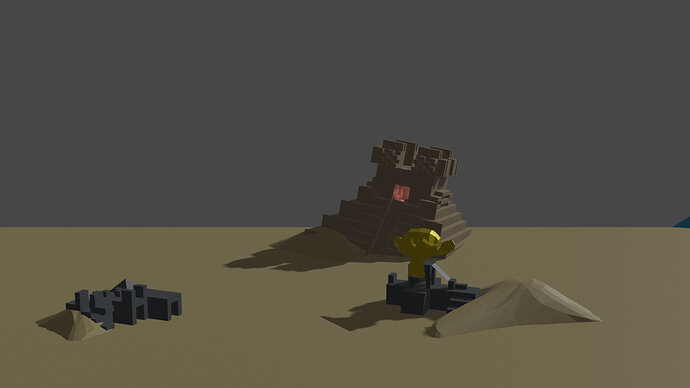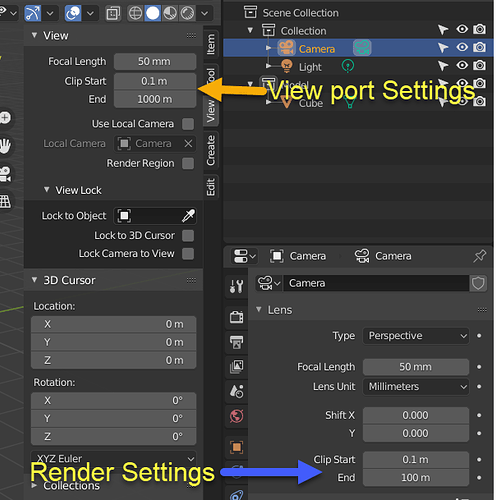Hi everyone, first time poster.
I’ve just finished the second section of the course but I couldn’t get one of the objects in my scene to change colour. I also noticed that blender went really weird and I couldn’t select objects properly. I was able to change the colour of the other objects but noy the plane in the background. I chose a sky blue colour, assigned it just like the other objects but it didnt work. I remade the plane 4 times and tried different colours but although it would show in the panel it wouldnt show in the render with the rest.
Welcome to this site.
At the moment I can only imagine you are accidentally altering the viewport color rather than the ‘real’ colour. Perhaps that Material Properties panel got scrolled down low to where the viewport colouring bit is?
Got this one on udemy too.
If you glance at the bottom left you can see the background.
Its the clipping distance on the viewport and camera 
Hi both,
Sorry about posting on Udemy as well, I didnt realise about this discussion area until after posting.
I have both the surface colour and the view port colour as blue so it’s not that. And like I said I managed to change all the other colours as per normal.
I’m not quite sure what you mean Marc but I’ll explore bottom left and get back to you.
Cheers!
That’s stage left (viewer’s right), there is just a bit of what looks to be a dark blue object off in the distance. If that is indeed your background then you will want to either move it closer to the camera or alter these settings.
No no thats fine, Even posting on discord as well would be good.
I am the teaching assistant for the course but i cant be everywhere at once so i honestly hope you do reach out to all avenues as you may get a reply faster from another student.
The quicker you get a reply to get you going in the course the better 
@Capricas_Kirito has covered it nicely and is correct i was having a day where l cant tell left from right
Thanks 
Also slap hand for forgetting about screensnip in windows as i keep forgetting to use it and you can just paste straight to the forums with it!
This topic was automatically closed 24 hours after the last reply. New replies are no longer allowed.