I had a PC meltdown and lost my progress in BattleTank, so I’m trying to get the official code out of git and get it running. I’ve downloaded a clone of the repo from this URL: https://github.com/UnrealCourse/04_BattleTank
I can’t build the code on launch, and when I try to build within VS2017 I get about 800 errors. Something is fundamentally not working properly with my environment. What did I miss? Am I doing something wrong?
Setup process from a new drive:
- Installed windows 10, downloaded all windows updates and all MB drivers
- Installed Visual Studio 2017, have these components installed
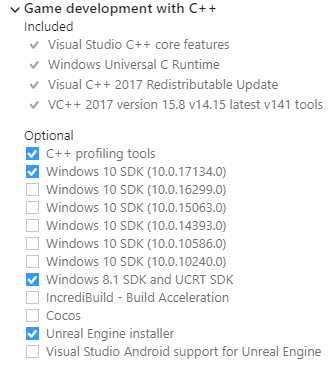
- Downloaded the Epic Games Launcher, installed UE 4.19.2 to the default location (in c:\Program Files, not (x86)
- In the BattleTank project directory, I deleted all the files that need to be wiped and regenerated (I think out of git, it was only the Intermediate and Saved directories), then right clicked the BattleTank.uproject file and chose Generate Visual Studio project files
- When I try to open BattleTank from the Unreal Engine, it tells me it was made on an older version and I select the Create Copy option, which now puts all my stuff into a duplicated BattleTank 4.19 directory.
- When I launch the project in Unreal, I get an error that says UE4Editor-BattleTank.dll is missing and asks if I want to rebuild it now. I choose ‘Yes’ (‘No’ won’t open even open the project), and it attempts to build the project and eventually fails with the message “BattleTank could not be compiled. Try rebuilding from source manually.”
- I launch BattleTank.sln file that I generated to open the project in Visual Studio 2017. When I build the project, I get 784 errors. I have attached the full error output in case that’s relevant.
Error Output.zip (9.9 KB)
This high number of build errors tells me that there’s something wrong with my environment or the software versions I’m using.
I tried downloading UE 4.12 is what Ben was using, but that doesn’t work either. However, I can’t generate the VS project files for this version–when I try to do it it tells me that I’m missing “Common Tools for Visual C++ 2015”.
Do I need to install VS 2015 just to attempt to generate the project files and so I can attempt to launch the 4.12 version of the game?
When I create a new project and create new C++ classes on my machine it appears to be working and compiling properly.
I think it’s really important that as a community we can understand how to get this project working with the latest Visual Studio and Unreal Editor. If this type of problem can happen with a training course, it can happen with a full commercial game project. That’s a risk I need to know how to prepare for.
Thanks for any guidance!
-Dave

