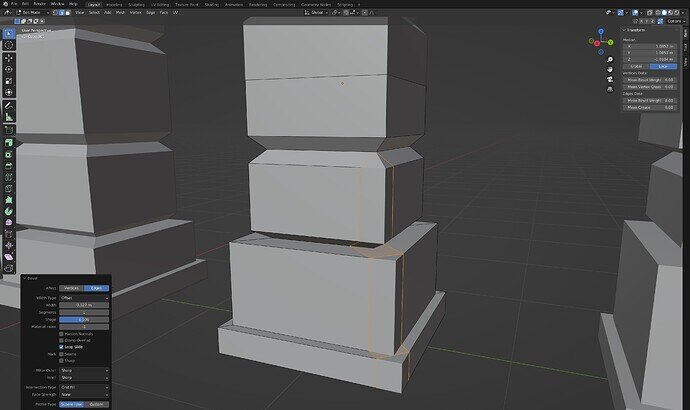I’m following through the tutorial and I seem unable to bevel my columns for some reason. When I select some edges and then bevel it, it sort of draws in a bevel instead of cutting it.
This is not to dissimilar to the first part of cutting notches in crates where the bevel drew in the geometry and then we grabbed/moved the center line down to create it. But in the case of the column, we’re dealing with edges which should bevel out straight away.
I’m getting this on both the edge bevelling, or if I grab a single vertex and bevel that. I’m a bit stumped about what’s gone wrong in my modelling?