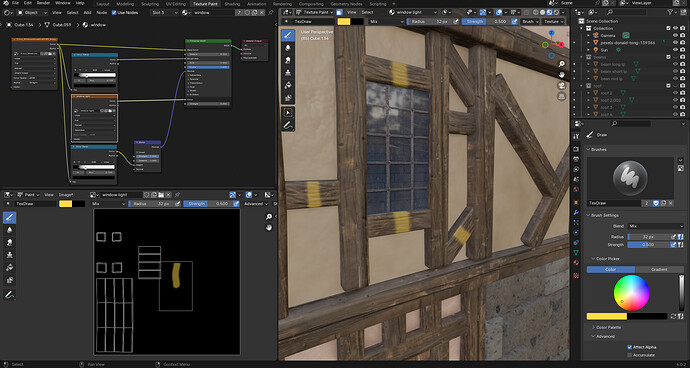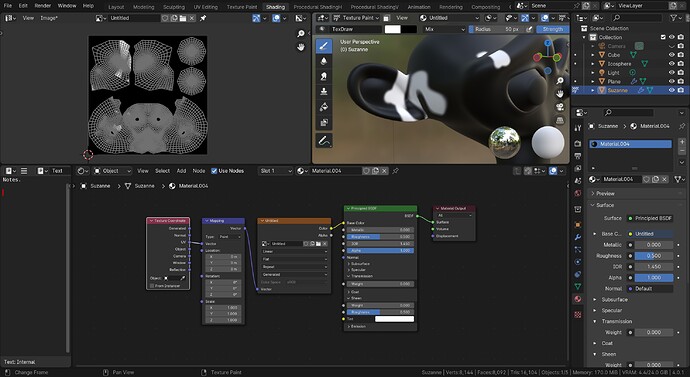When I start from the center of the window glass, going upwards, nothing appears on window until I reach the top beam, when suddenly the yellow color appears on all short beams, and in the bottom-left window.
1 Like
The two brown image material panels need to know which UV-map you are using.
Now Blender uses a default (internal) map.
Add uvmap to the image nodes.
2 Likes
Set up with a blank image to paint on.
Be aware that image will need saving separately from just saving the blend file you are working on. That is why the ‘image’ on the menu bar of the UV pane has a * on it warning the image has not been saved!
1 Like
This topic was automatically closed 20 days after the last reply. New replies are no longer allowed.