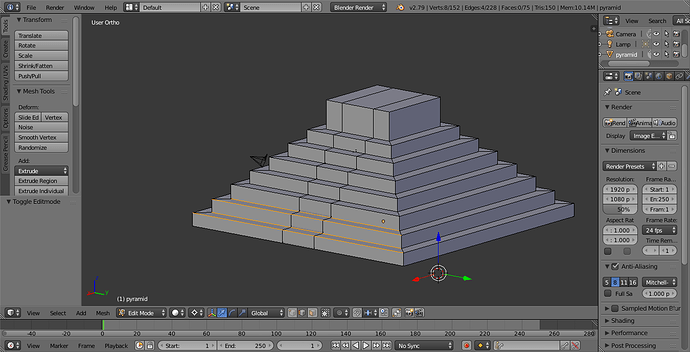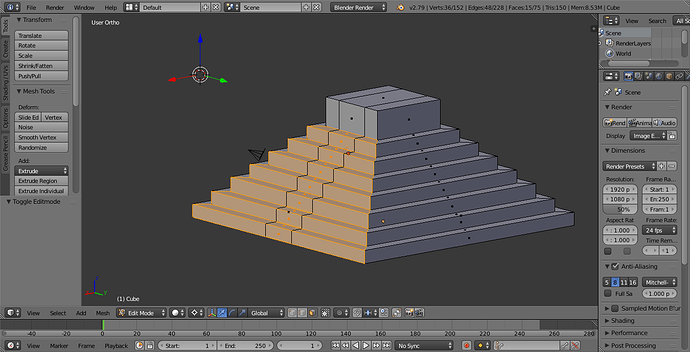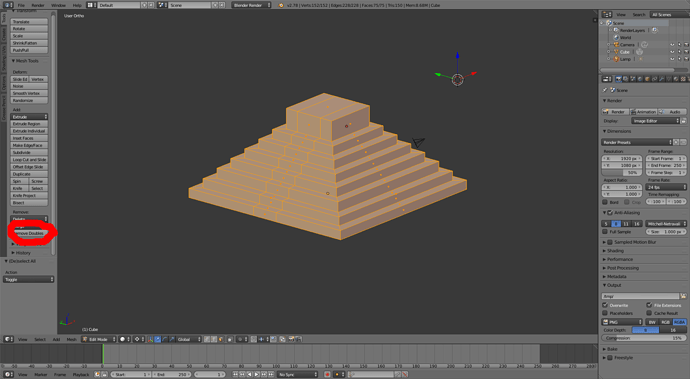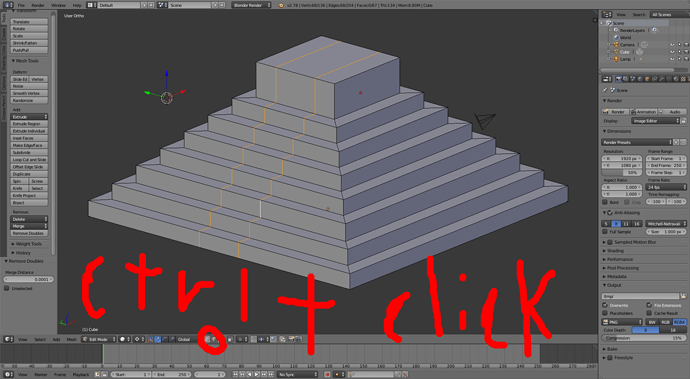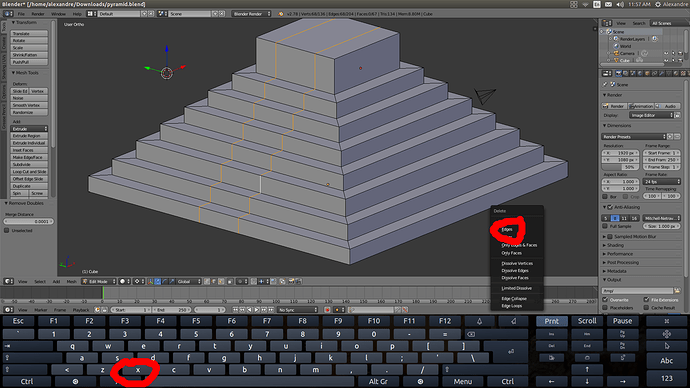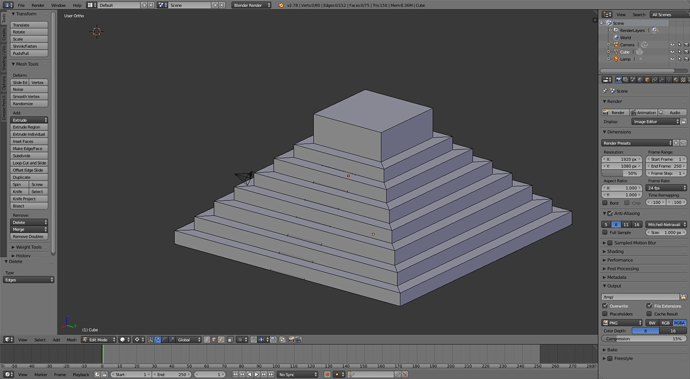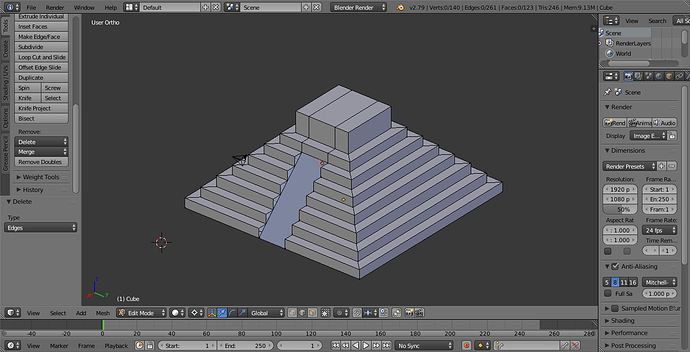Hi all. I have created my stairs and ramp but I can’t seem to select only the stairs using circle select to be able to delete them. When I select them, they are selected across the whole face of the pyramid. Any ideas?
You are not on the face selec choose the face selec then it will work
Check to see if you have another pyramid on top of it there is a black dot on the selected face on the 2 steps at the bottom and press z or x to go to wireframe to see what going on
I already have. It’s one pyramid, nothing underneath. I really cannot understand why I can’t select the parts of the steps to make the ramp. I am able to select what I need in a manual way (right click) but then, I can’t delete them. It really beats me.
post the blend file so i can see what i can do
there was a layer on top of it select all layers and remove double and remove the edge select by alt+ click it then x delete the edge if you using ubuntu software its shift+alt+click
I´m not exactly sure what you are referring to but I will look into it to understand and learn. Thank you for your time and effort!
I think I did it. I will recreate the loop cut again and let you know how it goes.