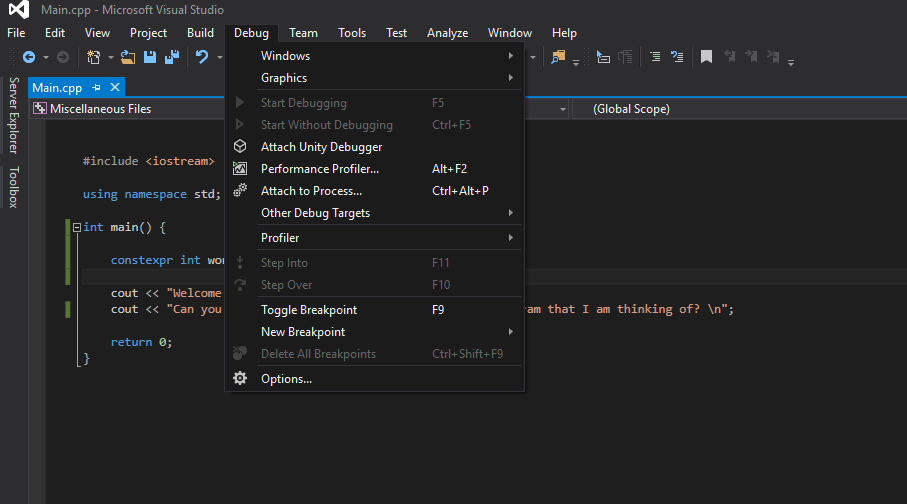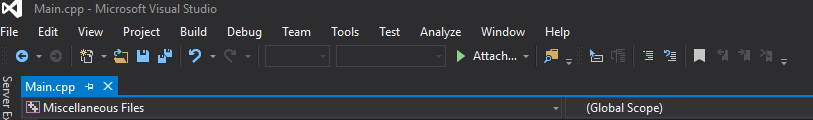I don’t have an option to debug, and I can’t seem to locate in this section where to address this?
To add to the issue, I don’t have a Local Windows Debugger attached. I can’t seem to figure out how to do this. Most StackOverflow answers mention to deleted a .snl file, but I don’t have one of those that I can find. I unfortunately can’t proceed until I figure this out.
You didn’t create the correct project template. Notice your solution is just “Miscellaneous Files”, you need to create a Win32 Console Application and then tick Empty Project during the setup wizard.
I did create the correct file type. When I initially made the project I selected Win32 Console Application. I followed the videos instructions exactly. I was also able to initially test it in the console with out issue.
I then shut the project down, and when I came back to it, it was set up in this different way. The Local Windows Debugger was missing at this point in time.
How did you open the project? Did you just double click Main.cpp? You need to open the solution (.sln)
Thank you! I did simply open the main.cpp file. I ensured to open the solution and had no issue.
I was struggling with the same thing. Thank you for posting a solution.