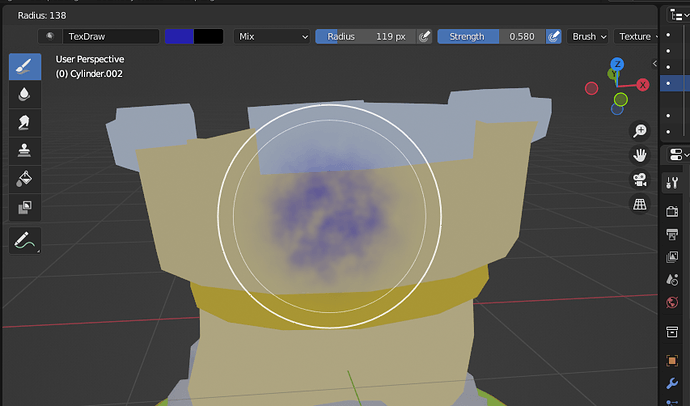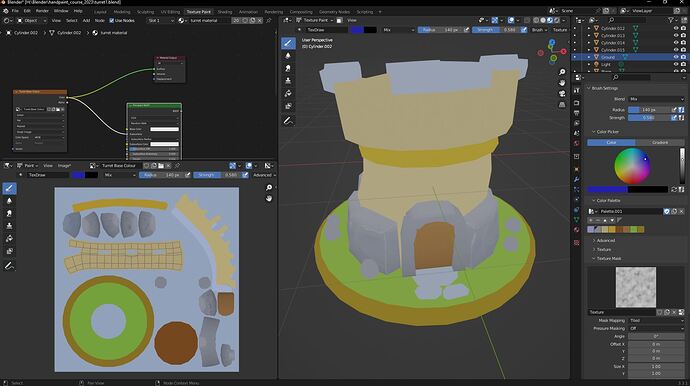So I have the tower built, base colours in, rocks nicely hand painted.
Trying to paint the Texture on the base, nothing happens. Tried other parts of tower, same problem, no painting shows.
Created a new model (cube) to test my method is correct and texture mask works fine.
Back to the tower, when I Resize the brush, I can see the texture mask:
Blend is Mix, Strength is 0.5
Checked Normals, they are all blue (ok).
Stuck! Would love suggestions.
Full screenshot: