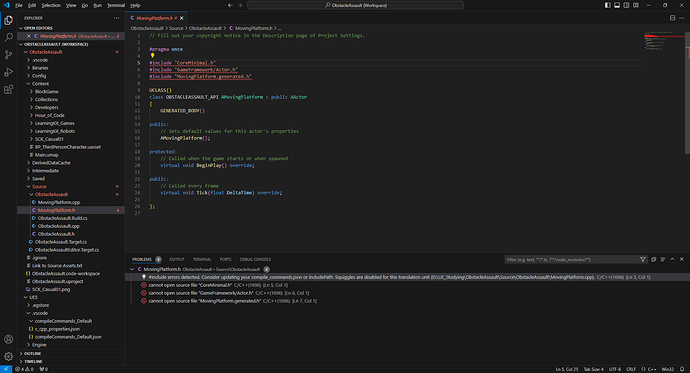I was following the instruction in the “Obstacle Assault” section of the Unreal Engine course and these are the errors that popped up for me when I created a VS Studio file for the game and then when I tried to build the project.
One of the solutions told to use an option from the “Tool” tab but there’s no such tab in VS Code.