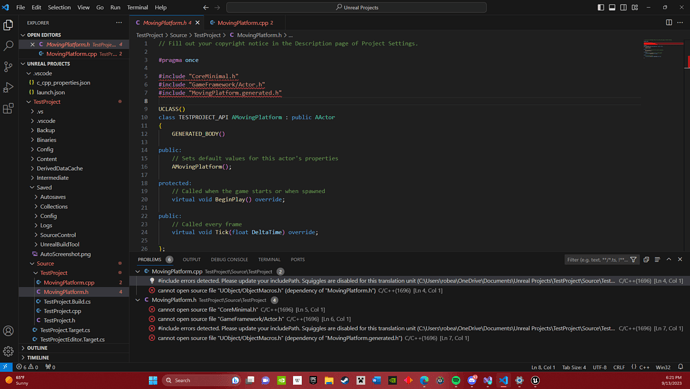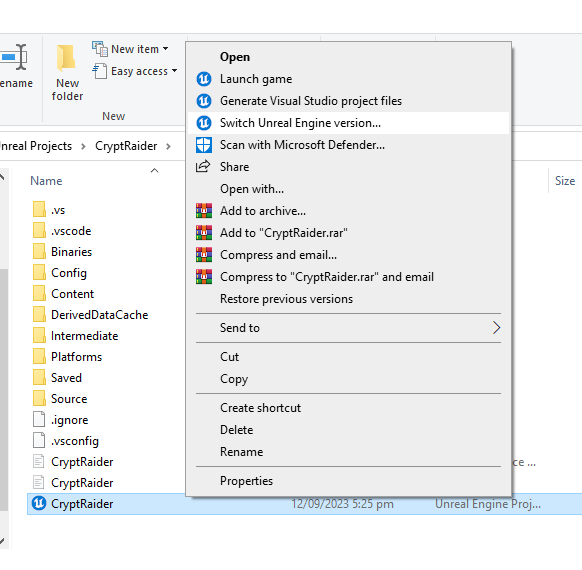I’m doing the Unreal Engine 5 C++ Developer: Learn C++ & Make Video Games course. I am getting the errors “cannot open source file” and update #include path.
I have Unreal Engine 5.3 and Visual Studio 2022 17.7.4. I have been searching for the solution, to no avail. Your help is greatly appreciated.
Try doing this: Wild guess
Close your Unreal
Find the Folder where your project is
Generate Visual studio project files
then open it again.
Or
Im also getting errors when my Cdrive is full
You do not have the workspace open.
Did you change the source code editor in Unreal to be VS Code and then generate the project files? There should be a .code-workspace file in your project directory if you did. You would then just need to open that via File > Open Workspace and navigate to and open that file.
This topic was automatically closed 20 days after the last reply. New replies are no longer allowed.