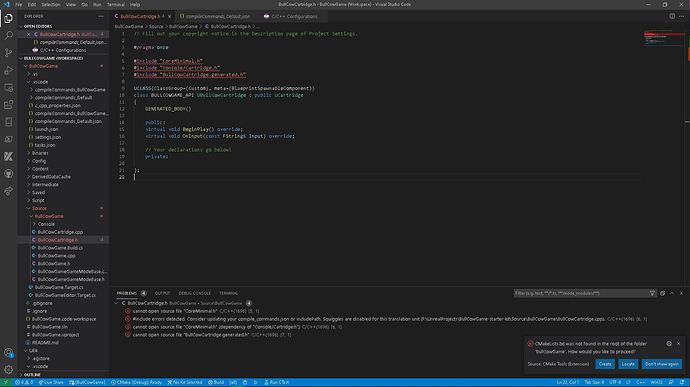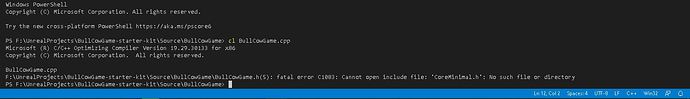I’m currently doing the " Unreal Engine C++ Developer: Learn C++ and Make Video Games" and I’m currently having trouble at part 42. After generating the Visual Studio Code and opening it says that its cannot open source files for:
#include “CoreMinimal.h”
#include “Console/Cartridge.h”
#include “BullCowCartridge.generated.h”
I’ve tried adding “F:\UnrealEngine\UE_4.27\Engine\Source\Runtime\Core\Public” to the c/c++ extension Include Path, changing intellisense mode to clang, Compiled in unreal and refreshed visual studio code.
It compiles successfully in Unreal and not on Visual Code terminal with the error
“fatal error C1083: Cannot open include file: ‘CoreMinimal.h’: No such file or directory”
I’m using Unreal 4.27, open to any suggestions for a fix. Thanks in advance
edit:
I’ve installed this https://github.com/boocs/ue4-intellisense-fixes/releases/ extension and it removes the red lines but the code still wont compile with the same error message in the terminal.
edit:
I’m swapped my editor to Visual Studio 2019 and it works fine, would there be any problems later on or in other courses if I don’t use Visual Studio Code?