I am trying to Compile my project bur every time i am getting this error:
fatal error C1083: Cannot open include file: ‘initializer_list’: No such file or directory
Help me please, i could not find any solutions…
I am trying to Compile my project bur every time i am getting this error:
fatal error C1083: Cannot open include file: ‘initializer_list’: No such file or directory
Help me please, i could not find any solutions…
,Could you show your code, please?
My C++ code is blank… I made C++ project if i needed to do something in C++ and i am working on blueprints right, but i am asking just in case i I’m just asking if it’s some bug that I should fix. When i am building it with Visual Studio everything is fine, but when i am trying to compile project from editor i am getting this error.
And another error is ,SharedPCH.Engine.h.pch is missing’’ and i do not know how to fix it as well…
Could you try closing Unreal and then using Build > Rebuild Solution?
Well I would suggest you try repair your Visual Studio installation as that file is part of the C++ standard library.
I tried to uninstall Visual Studio, and install it again with settings for UE4 and nothing changes.
However i got another error
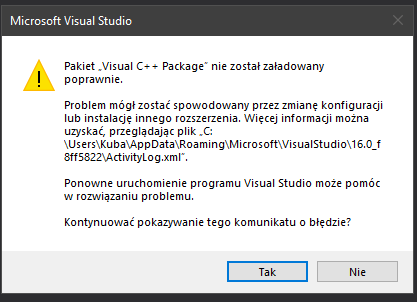
Could I get a translation please?
I am so sorry.
“Visual C ++ Package” could not load correctly.
The problem could be caused by a reconfiguration or the installation of a different extension. To get more information view the file: (File on the ss)
And there are errors in this file:
Strange, when are you getting that error? When trying to load Unreal?
I am gettiing this error every first time when i open Visual Studio after reinstall. When i was looking for solution i found that i have to do something with precompiled headers in project preferences C/C++ tab, but i do not have any settings.
You might need to refresh the project files and rebuild.
Close Unreal and then right click the .uproject file in File Explorer to generate the files and Visual Studio will ask you if you want to reload select yes to all. After that Build > Rebuild.
That did not work
So it works perfectly fine after the initial launch? If so maybe try verifying your installation?