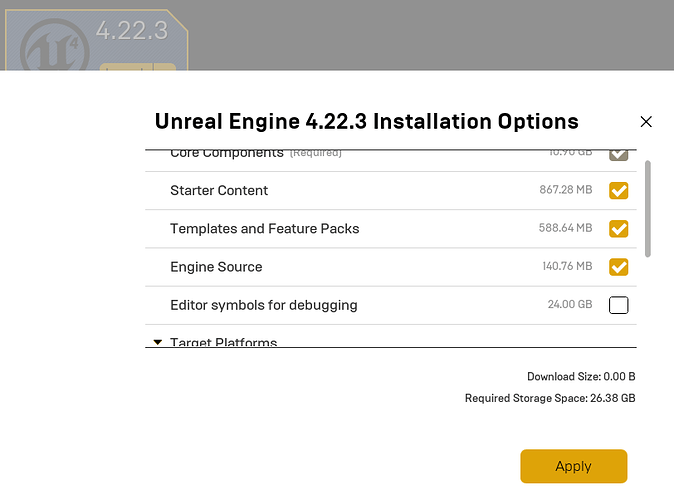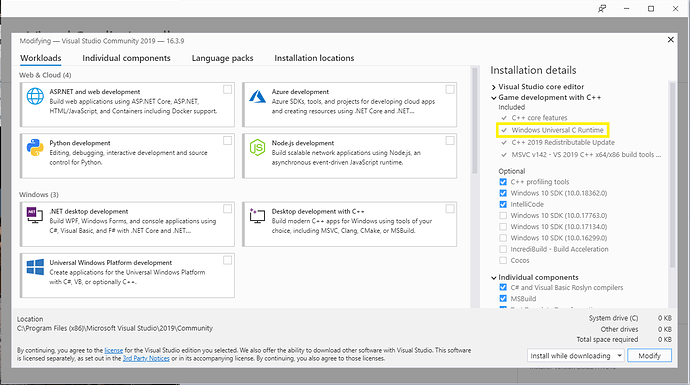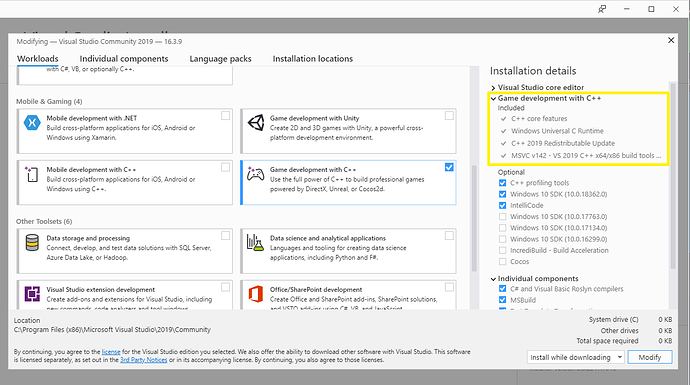I’m following the video to make a build of triplex(i named it testgame), and when i run compiler in VS code, i get an error stating "LINK: fatal error LNK1104: Cannot open file ‘kernel32.lib’ ". What am I doing wrong here?
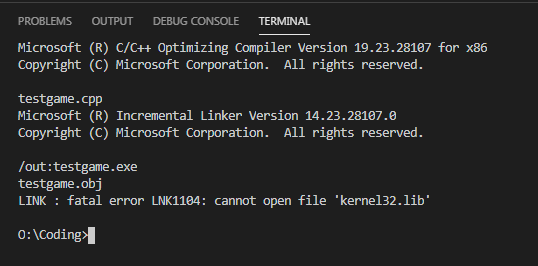
Most likely don’t have the Universal C Runtime installed. Ticking the Unreal Engine Installer optional component in the Game Development with C++ workload should have ticked that for you.
Unreal engine does not have the option to install universal c runtime(see attached).
Visual studio installer does have that option, and it appears to be automically installed(see attached)
Please Advise.
Well that’s weird. And you have the “Unreal Engine installer” checked too?
Theres no “Unreal Engine installer” option in Visual Studio. There is “Game development with C++”, that one is checked.
Sorry I wasn’t clear, it’s an optional component within the Game Development with C++ workload
Well that’s weird, could you click the box? (which will uncheck it so you would need to click it again)
How did you run VSCode? Did you follow the steps for configuring the C++ tools for VSCode? https://code.visualstudio.com/docs/cpp/config-msvc
What does your C++ config look like?
Also check: https://github.com/dotnet/corert/issues/6885#issuecomment-493843981