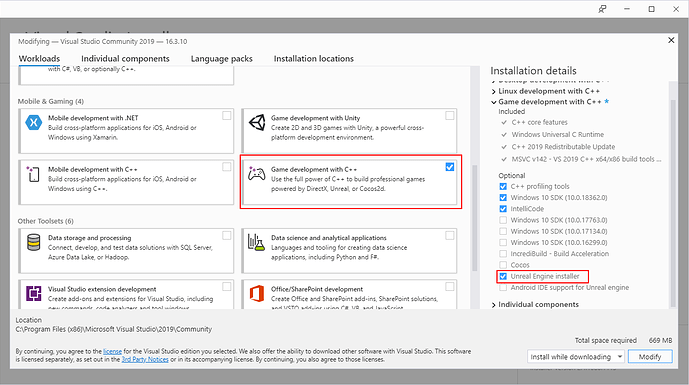When I try to open the file, I get this message:
“Running C:/Program Files/Epic Games/UE_4.27/Engine/Binaries/DotNET/UnrealBuildTool.exe -projectfiles -project=“C:/Users/mitch/Documents/Unreal Projects/MyProject/BullCowGame-starter-kit/BullCowGame.uproject” -game -rocket -progress -log=“C:\Users\mitch\Documents\Unreal Projects\MyProject\BullCowGame-starter-kit/Saved/Logs/UnrealVersionSelector-2022.01.25-09.29.57.log”
Discovering modules, targets and source code for project…
ERROR: Could not find NetFxSDK install dir; this will prevent SwarmInterface from installing. Install a version of .NET Framework SDK at 4.6.0 or higher.”