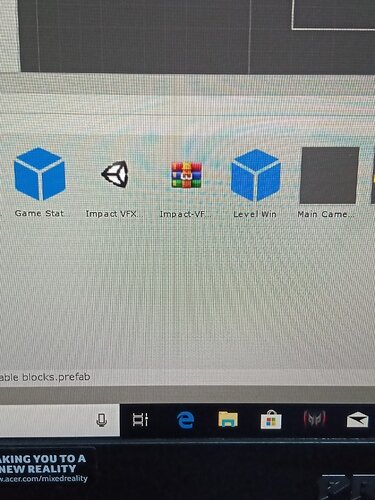Impact vfx is not recognized as a game object and cannot be selected using selecta in block prefabs(the serialized field) nor can it be dragged onto it.
Hi,
Did you unzip the file? And do you use the same version of Unity as Rick or a higher version?
Please do not use an alpha or beta version of Unity for your actual projects. They are full of bugs. Downgrade to a stable version with an “f” in its version number.
The icon of the Impact-VFX looks a bit strange. I don’t know if that’s the new icon in Unity alpha. What file name extension does it have?
It says “.unitypackage”
As for downgrade,I have some data problems so it will take some time for me to download it and tell you if it worked or not.
I have downgraded to version 2019.2.2f1 but the problem still exists
Have you tried to import the .unitypackage?
When I drag the Impact VFX object to the scene, it does not create.
Update 1: I found it says this error at the bottom of Unity:
“Unable to instantiate prefab. Prefab may be broken.” Does anyone encounter the same error as well?
Update 2: Although I cannot put the VFX object to my scene, but I just directly drag it from prelab to the link in block, and it works…
Not sure what is happening. I am using 2018.1.9f2 (64bit)
Please do not use an earlier version of Unity than Rick because you usually cannot import packages that were created with newer versions into older versions.
What link in block do you mean? If it works, it’s probably fine.
This topic was automatically closed after 14 days. New replies are no longer allowed.