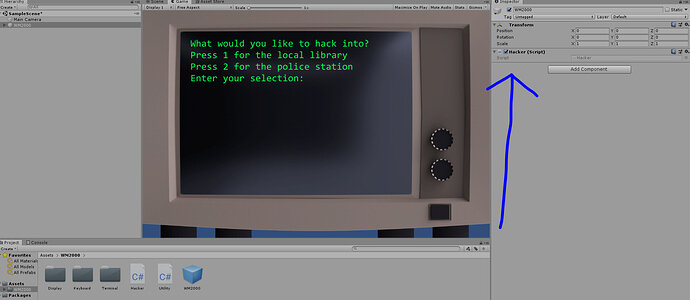Hi guys
Sorry I looked all over the internet and couldn’t find an answer to my question, so I figured I’d come right here.
I’m learning “Complete C# Unity Developer 3D: Learn to Code Making Games Your progress”, and I am on section 2 lesson 25/26/27…
The code is working fine, and the game is playing as shown in the video… but I cannot for the life of me see the C# component’s variables that Ben mentions in the video when I look at my inspector.
It just shows Hacker script, but I can’t have it show the level, or the password, or anything there… So I get frustrated when he refers to it in video but I cannot see it. I am sure the fix is very simple and I’d love any help.