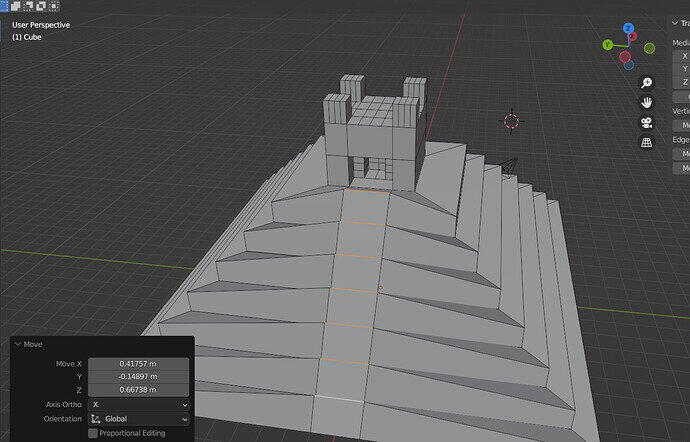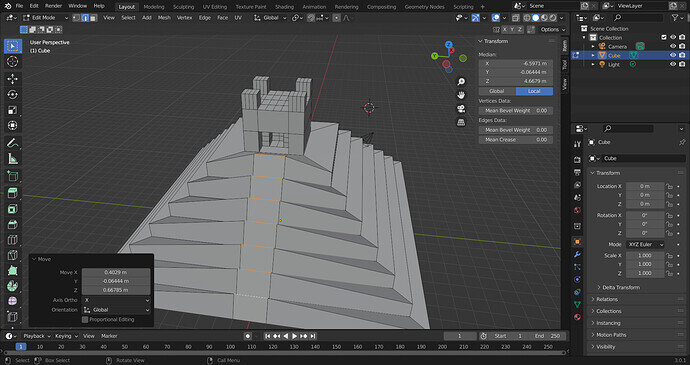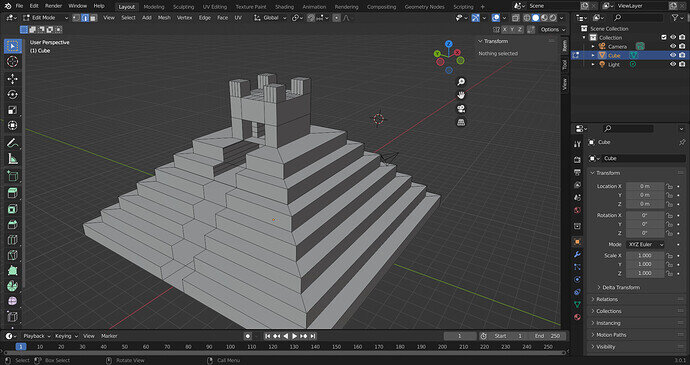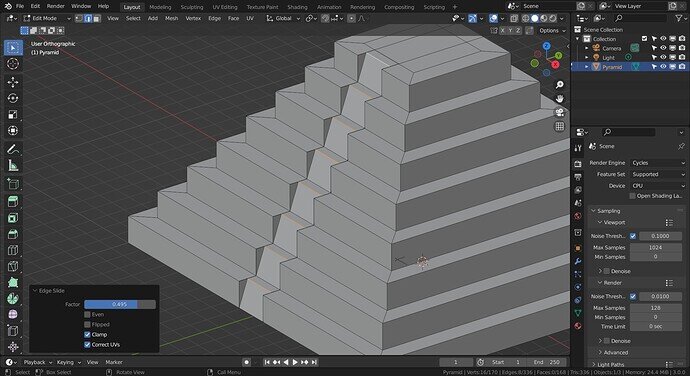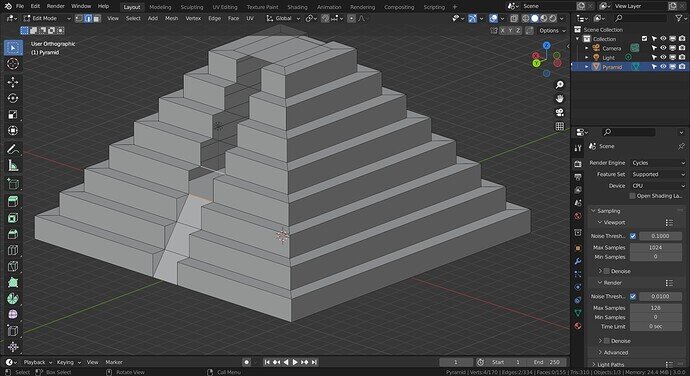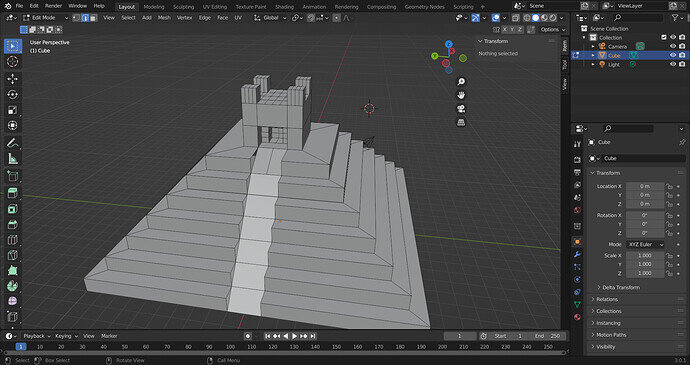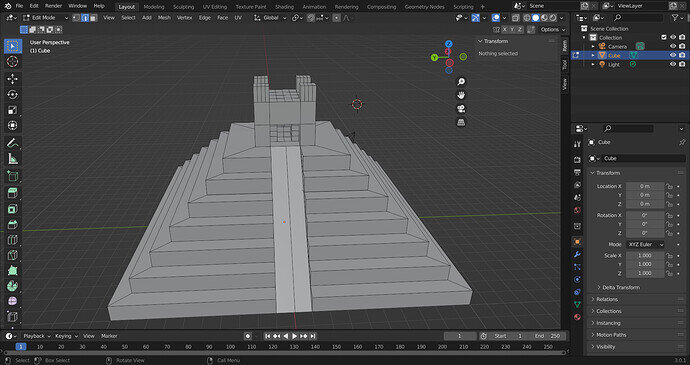When I select an edge and move it with G, the connected edges are also moved with it, so I can’t create an ramp. What did I miss?
A screen dump is nice to have, but we miss a lot of panels.
Use Blender MAINMENU > WINDOW >Save screenshot
- Your problem is correct Blender behavior because you moving basically two vertices with one EDGE.
And those vertices are also connected to other edges, faces … - Also Blender has many hotkeys and combinations. Did you mean
gorshift g?
Thanks for the advice. I’ve re-pasted the screenshot.
I mean g, How can I make these vertices independent?
This is a problem from not Extruding and cancelling doing anything with the extrusion. Check the lecture again if need be on what is going on.
Basically now you only have the original front edges to move so it drags all the connected pyramid with it. The extrusion of the step area only is then not connected in that way so will slide back.
I checked the lecture again, tried the other way and it doesn’t work. X > Edges(Delete Edges)、I also recreated the pyramid but problem is not solved.
If I can recall this correctly (for me this course is many year ago), it’s not so well explained by Michael.
Your last image is good!
What you can do is select two loose edges, of the slope, and press f for face in edit mode.
Repeat this to get the slope.
The extruded method does work quite straightforwardly, see the image below halfway to moving the extruded duplicate edges back.
You are nearly there by the other method. Select the edges in pairs that form the slope and press F to fill in a face.
See below.
FedPete and NP5, Thanks for the advice!It’s done!
But I am facing a new problem with this method in next lecture.
The problem is I can’t loop cut this ramp. How can I fix it ?
I assume the loop stops at the ngon at the top end?
You need to remove the wrong way on quads at the top and rebuild that part. Including ensuring the edge across the doorway base is a single edge not made of two.
Well done, it’s tough sometimes. But you’ve learned some handy tricks in working with the mesh.
This topic was automatically closed 24 hours after the last reply. New replies are no longer allowed.