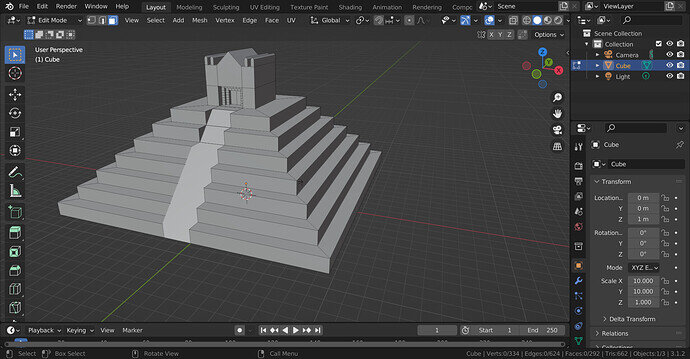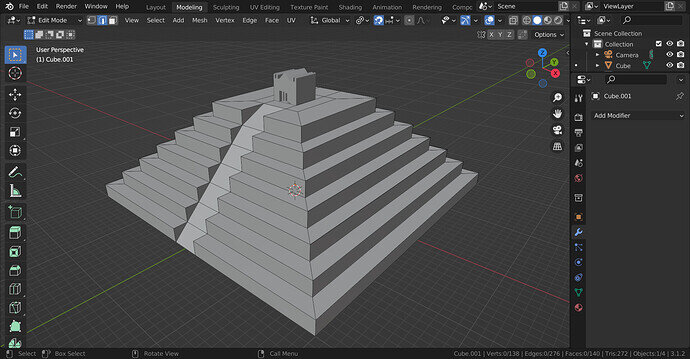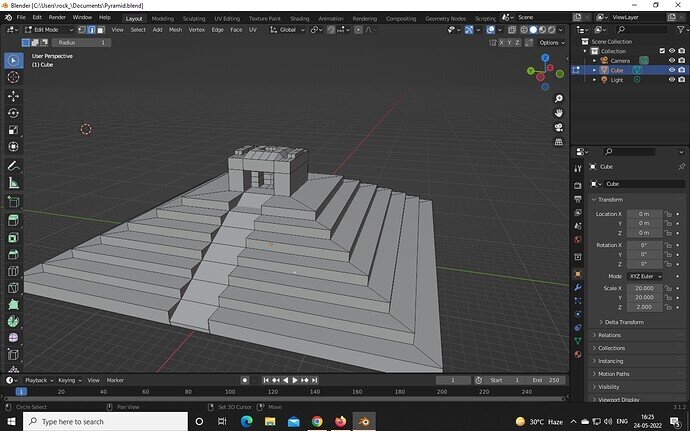I also cannot creat this ramp they seem to be all connected each other and when I try to delete & dissolve edges it looks like this. Do you have any suggestions? Thanks
It looks like it went correctly at the top few steps.
My guess is that lower section is all one face where too many, or the wrong edges, got deleted.
If so you should be able to fix it by selecting opposite side pairs of verts and pressing J, to join them making an edge. Easiest done in wireframe view.
The basics are: select 3 to 4 verts and press ‘f’, for FACE.
- The bottom part looks like you’ve created a single face of many vertices, which is possible! This can happen when selecting something, but you already hade something ale too! Use
Alt ato remove all selections, before you start selecting.
I redraw the stairs part I am not sure but I delete the edges and used F command to unite others. Then I selected three vertices around the corner to make the fill the little triangles. For now it seems ok. I will try to move on to the next lesson. Thanks a lot
It looks like it is correct now.
It looks like you have a scaling problem!
See scaling panel, showing 20.000, 20,000 2.000, so the z-axis is ten times smaller than x, y ax.
The best is to have an object scale of 1 in all directions.
Change z value to the same 20.000
Then select pyramid in object mode, then Ctrl a apply scale, it will be one for all directions.
Fixing the scale will be a start, but somehow you also have a muddle on the stair slope. There is an extra edge across the bottom and a bend at the top. You could select those edges and dissolve them probably, that should straiten things out again.
I understand your question wrong!
To create faces (edges) on places you need.
You need vertices!
This can be done by adding edge loops (Ctrl r), these create a loop of edges with new vertices. OR select an edge and subdivide. It splits an edge into two or more edges, with vertices.
Delete unwanted face or edge (press ‘x’) .
Connect two selected vertices, by pressing f to create an edge.
select 3 of 4 vertices to create a face by also pressing f.