I cannot change the color of particles, I think it’s about unity not codes.
the sections didn’t show are unmarked so disabled

I cannot change the color of particles, I think it’s about unity not codes.
the sections didn’t show are unmarked so disabled
Hi Muhammed,
Not sure which version of Unity you are using, so let me know if you run into any difficulties with the following;
create a new Material in your Asset folder, naming it something relevant (“Particles” for example)
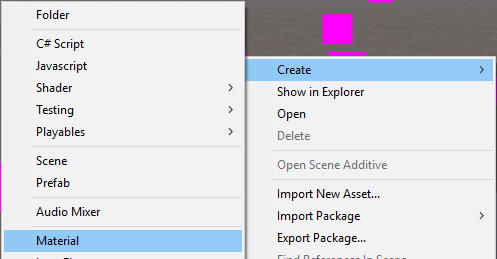
expand the Rendered interface of the Particle System
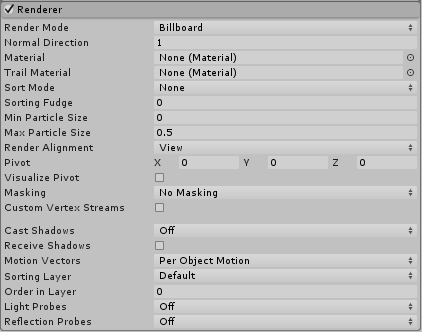
click on the select icon next to the Material property and select your material (or just drag it across from the Project view)
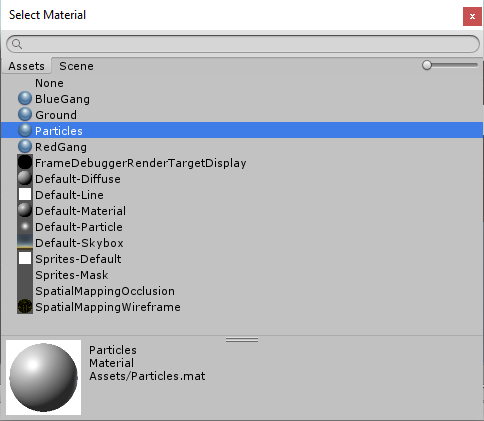
Note, the particles in your scene view will default to the colour of the material at this point. It is also handy to enable Looping under the main Particle System properties just so you can see what is happening.
scroll to the bottom of the Particle System properties to the added material
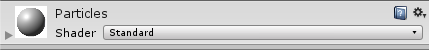
change the Shader of the added material to one of the Particles shaders (you can experiment with these)
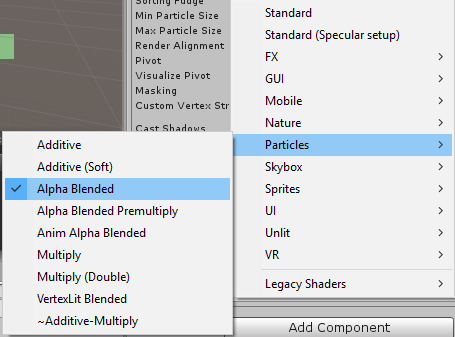
You should now be able to experiment with different colour options using the Start Color
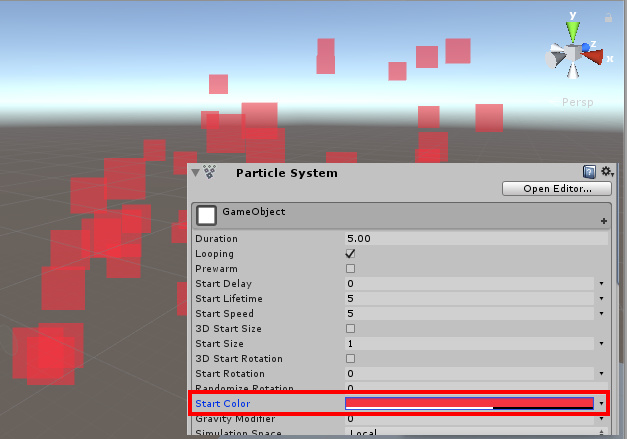
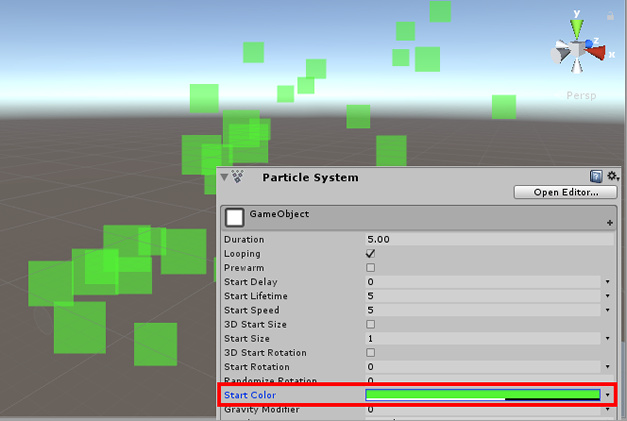
You can also use the Color over Lifetime and/or Color over Speed properties.
Hope this helps 
See also;
again you saved me, Thanks a lot 
No worries, you’re more than welcome 
This topic was automatically closed 24 hours after the last reply. New replies are no longer allowed.