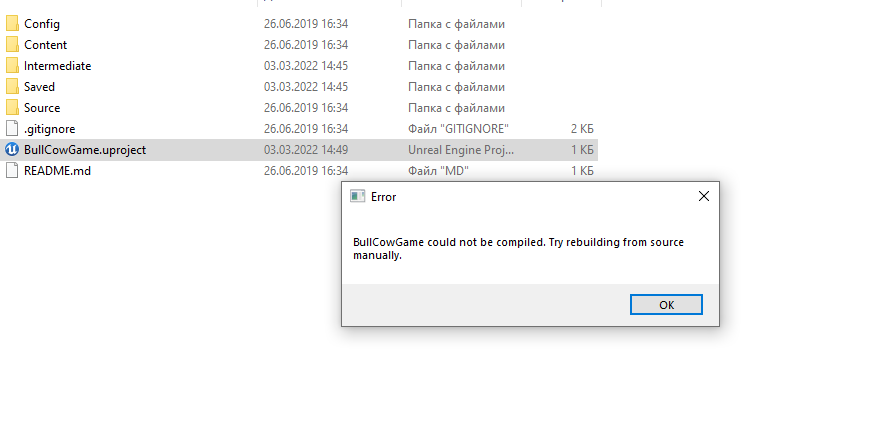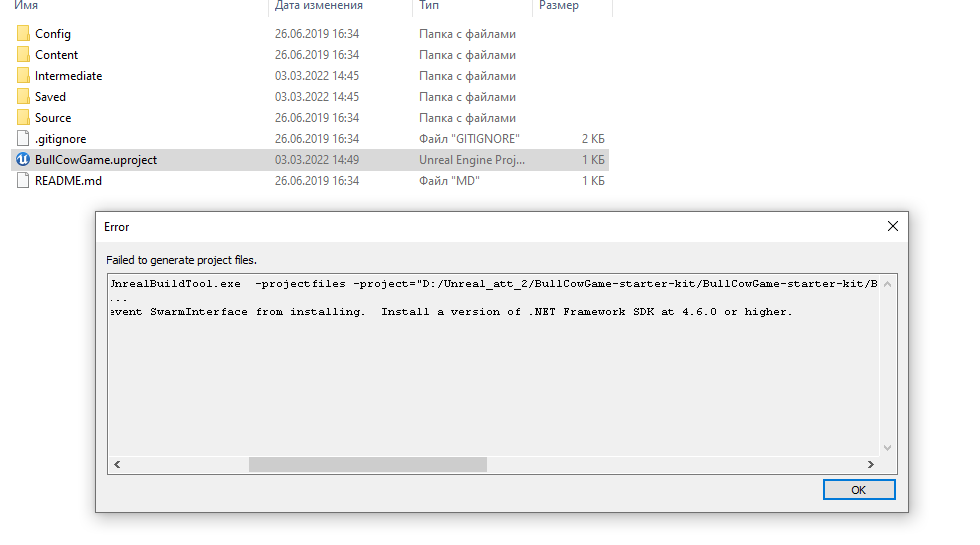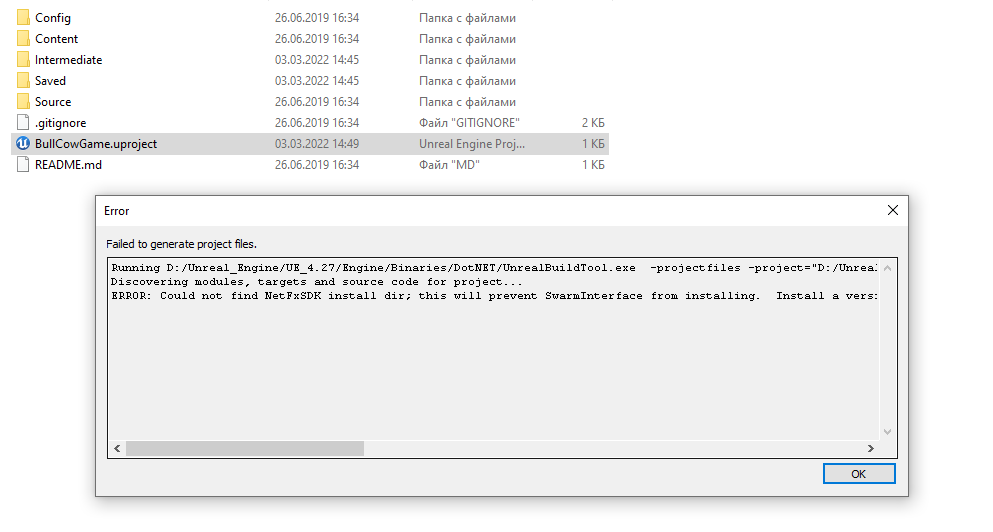Hi friend - I had problems initially as well. Here they are asking for .NET framework, you will need to install it before you can compile. Did you check the box when you were installing your Visual Studio for .NET ? You can do a reinstall and make sure you have all of the necessary boxes checked. If you are still getting the issue, do a search for .NET Framework and you can manually install it. ( Here’s a link I found on google : Download .NET Framework | Free official downloads (microsoft.com) )
I ran into little issues for a few things when I first started. Just try your best to read through the error messages and ask for help whenever you get stuck. 
Hope this helps,
Cheers
Tele