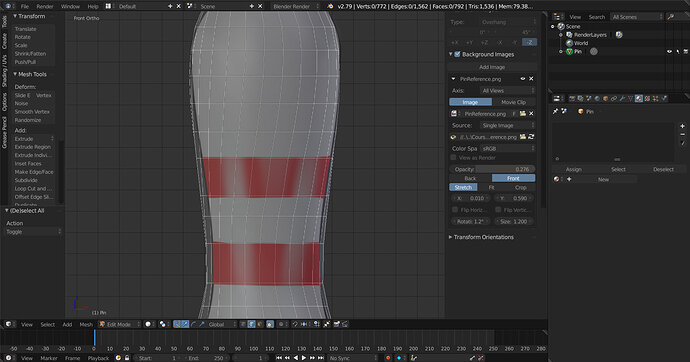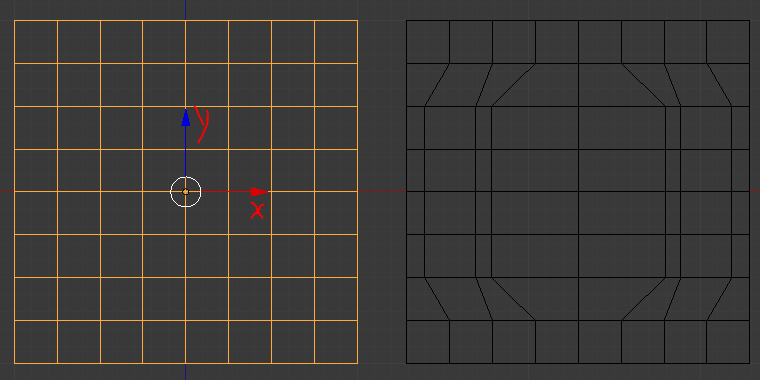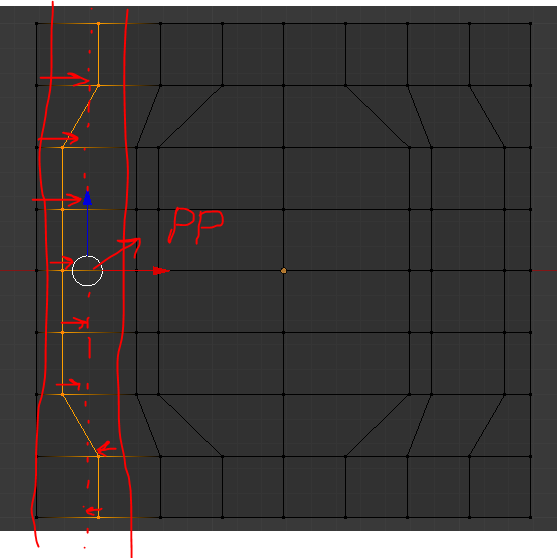Hi Everybody!
My geometry is twisting for some reason. If you look at Mikes model, all the geometry is straight up and down. My geometry is twisting around my model slightly. You will notice it in the picture below. Is there a way to automatically fix this, and straighten out all of the lines… or is the model doomed, and you have to start over?
Try rotating the edges
Hello, here simple solution for you
Example: second model - edges scaled by x axis
select verts or edges
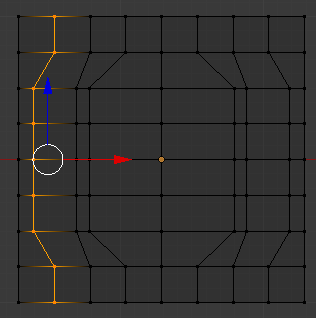
it looks strange but: S -> X -> 0 (scale by x at 0)
result
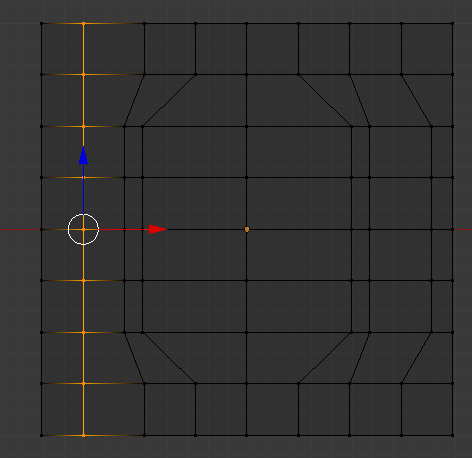
little explanation how it works
you have pivot point and every selected element move to x’s zero position
(in this case dotted red line by x)
Here strange practical usage:
-
instead of dissolve egdes [Ctrl+X])
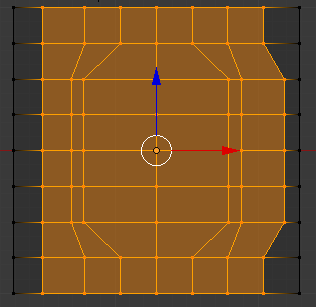
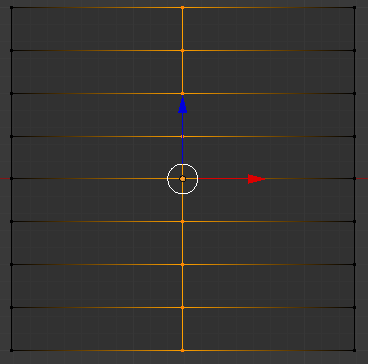
-
another useful/strange example, maybe
you have sculpted model, and red line - flat part
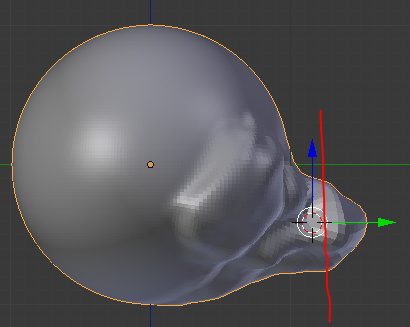
PP at 3d cursor
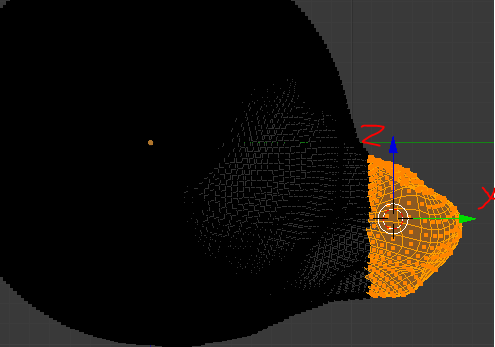
S -> Y -> 0
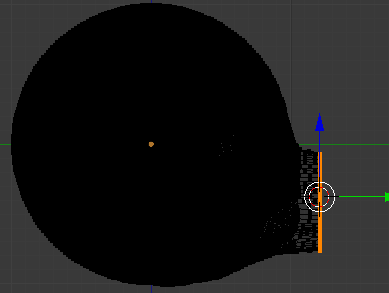
Hola))
Thank you jakarta! It was a bit of work, but this was just what I needed to straighten everything out! I appreciate the help.