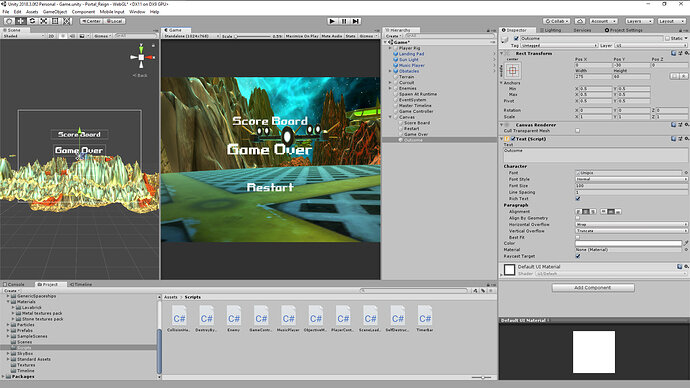I also aligned the you lose and you win text in the center 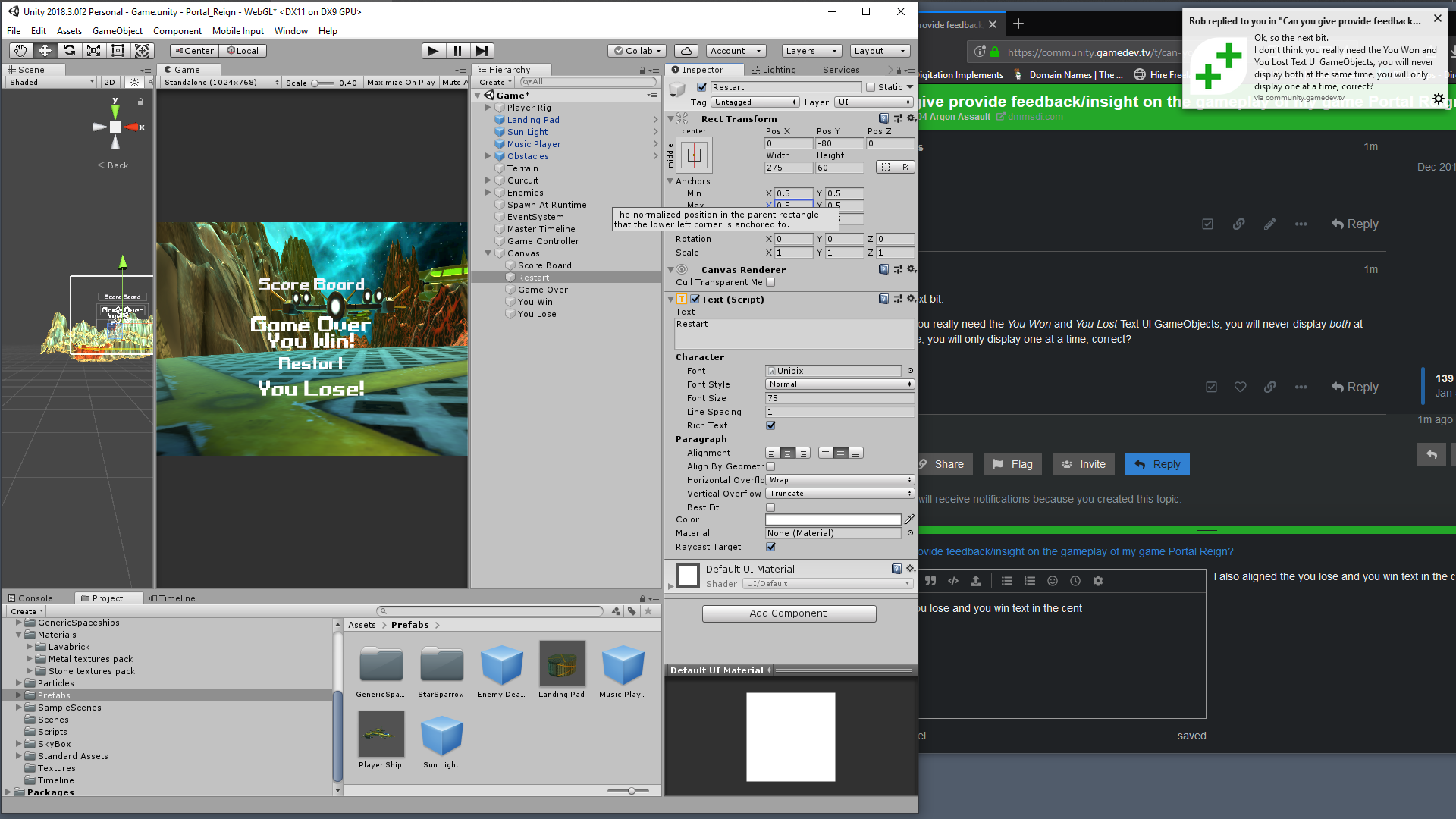
yes if you play the game message show one after the other
but if you say we don’t need it then its fine
My point is, you want to display an outcome, and there cannot be two outcomes can there, they either win, OR, they lose.
Correct?
yes
but if the player misses a enemy can we end the game at the end of the time line and show the You Lose! message?
if the player kills all enemies can we end the game at the end of the time line and show the You Win! message?
Ok.
Yes, you can do that. What I am trying to do here is simplify what you have, because they less stuff you have the easier it will be to follow.
So the conditions for displaying messages to the user are/will be;
- player crashes (either into scenery or into an enemy)
- outcome = Game Over - You Lose
- player follows rail to the end but hasn’t killed all enemies
- outcome = Game Over - You Lose
- player follows rail to the end and has killed all enemies
- outcome = Game Over - You Win
Would you agree with the above?
Yay!! you got it 
I appreciate you Pal
as you wrote this I see a possible way to correct it
I believe I see where i went wrong pal should I have added the you lose message combined with the game over message and combine the you win message with a game over text correct?
I’m pretty sure I already had it to be fair.
What I’m trying to get across here is that you don’t need multiple Text UI GameObjects to display multiple pieces of text because you won’t have all of those outcomes occurring at the same time in one game.
So, lets delete both the You Win and You Lose Text UI GameObjects from the canvas.
Now, create a new Text UI GameObject under the canvas and call it “Outcome”
Set it’s position (for now) as follows;
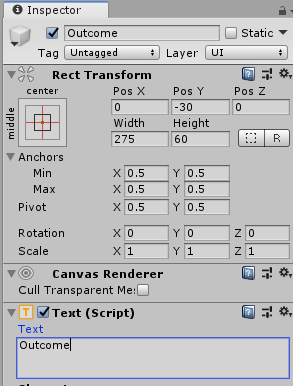
Set it’s Text property to be “Outcome” for now, just so you can see it as placeholder text.
Move the Restart Text UI GameObject to -130 on Y axis

Sure pal I was just brainstorming and will work on this now
Let me know when you’ve done the above steps and we can do the next bit.
Don’t bother trying to run the game after the above steps as it will just error.
Okay
please hold on
Change the font size to 75
when I check best fit I can view
Okay