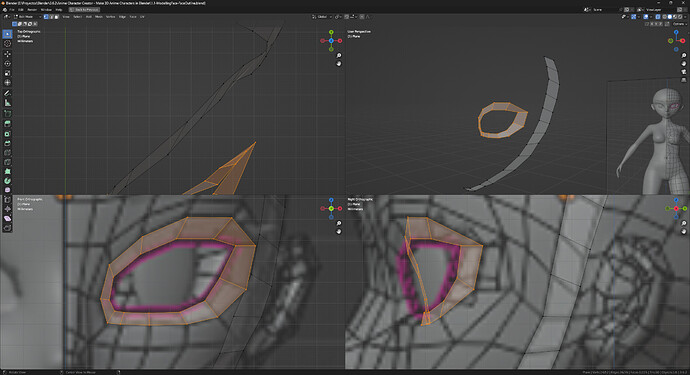I’ll start with my question/request:
Can we get higher resolution reference images so that they aren’t as blurry when zoomed in?
Thank you.
Hello, please allow me to start with saying that I’m completely new to 3d/organic modelling, though i have been using blender for a while now but mostly to pose stuff, and do static (small) models… or used to, before my computer broke at least… thus the lack of recent activity.
Now that I’ve got a new computer, i got back to it and started the Anime character creator course: https://www.gamedev.tv/courses/blender-anime-character/lectures/44016030
But the reference sheets are actually confusing more than helping me (they are blurry, and when trying to match things to get the gist of it, i end up redoing it because it doesn’t look right).
This is what I mean by blurry by the way:
My screen has a resolution of 2560x1440, when zoomed into the reference, that’s what happens.
For now what i did was to follow this guide: https://www.youtube.com/watch?v=FdjJzOM9DkI
All i did was to skip ahead and download the finished body project model from the “Modelling The Body” section, duplicate it two times, and place one on x-1 and the other on x+1 and match the rotation of each one, according to the original reference sheet. I also set the camera as orthographic, and the Orthographic scale to 3.050. Last but not least, I’ve set the Output resolution to 3840x2160(4k). Then i’ve rendered it through the Layout tab - View - Viewport Render Image.
I hope this helps, but if we could get them with the 50/50 (preview/mesh) as the original ones had, i think that would be better. Thanks again.
Edit/update: The forum was converting the images to JPEG maybe because they were too big, so for now please download them from here: https://imgur.com/a/6EBReo0
Update: Added another image, this one is accurate to the original references and I did hide the inside of the eye as it was rendering through. Also it has thicker wireframe lines. Cheers 
*It’s set as link only, so it is not public, and only those with the link can find/download them. Feel free to let me know if you want them taken down. The forum as mentioned kept changing them to jpeg so they lost the purpose of being transparent.