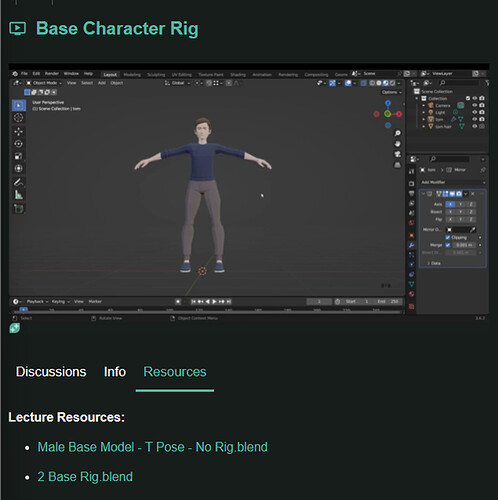Hello, I’m looking for some help. I’m taking a course on animation and rigging, I need to use the resources listed under the tutorial. I’m using a PC laptop, with Windows 11. How do I make this happen?
2 Likes
Click on the Male Base Model - T Pose -No Rig Blend.
It is a blend file that will be saved probably to your downloads folder.
Move it to anywhere, a folder, that you are keeping files for working on this course.
Then open it in Blender. The mesh character shown in your screen gab of the lecture will be there to use as you see it.
4 Likes
Thanks for the help - got it done. xxx
1 Like
This topic was automatically closed 24 hours after the last reply. New replies are no longer allowed.