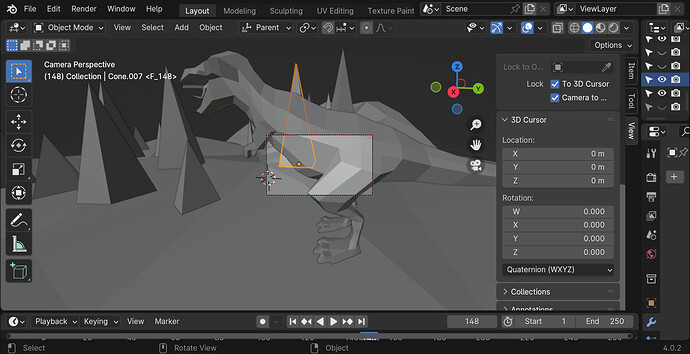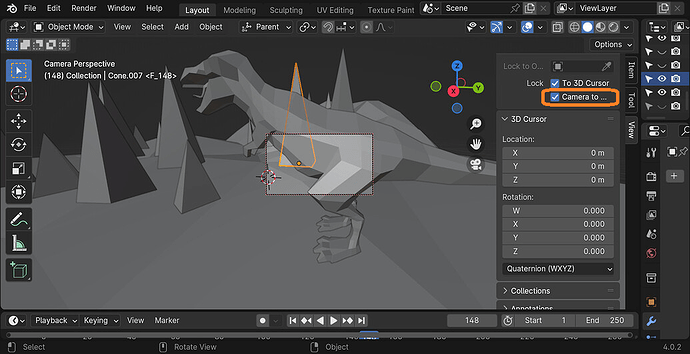1 Like
This option makes the Camera object follow your Viewport view (remember that the Camera object and the Viewport view are not the same thing). This allows you to precisely position/angle the Camera for a render. It’s part of how Grant made the course picture. The highlighted box in the center represents what the Camera can see.
When everything you want in your render is visible in that box, untick this option and the Camera will stop following your view. Then you can continue editing the scene as normal and the Camera will stay in place.
3 Likes
Yes that is fine.
But.
I think your issue is you want the marked red box that denotes what the camera sees, bigger on the screen.
Simply untick Camera to View, zoom in making the red marked box bigger, then re tick the Camera to View box.
Then it is easier to see and aim the camera at the subject you want.
Untick Camera to View when you are happy with the shot set up!
2 Likes