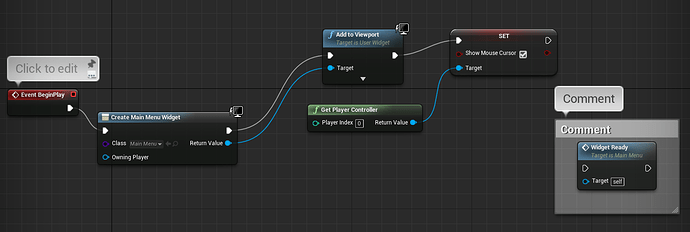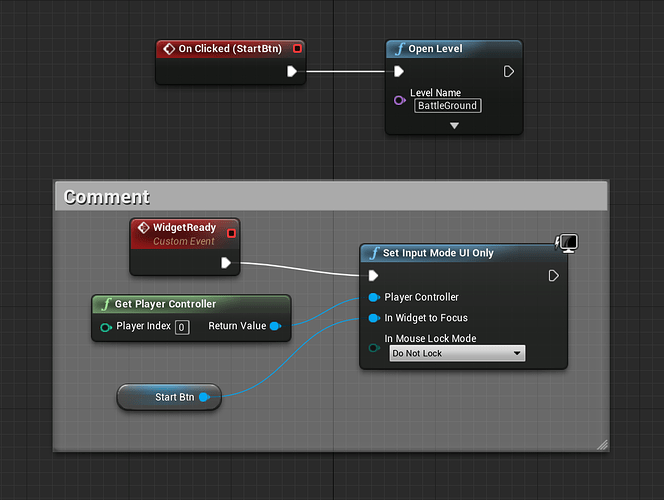When I double click BattleGround Level, and hit play, my camera function works just fine.
But when I double click MainMenu Level, got start button hit, BattleGround Level shows up, but I cannot move my camera around.
Can somebody help me out? I’m using UE4.23.0.
I think I’ve got everything set properly.
I tried to comment something from the video, and the camera problem is gone, so I think maybe that’s the problem.
Here is what I comment. Basically I just deleted those things about Widget Ready and Set Input Mode UI Only(I suppose this one is what causes the issue).
MainMenu Level BP
MainMenu UI Widget
UPDATE: I found that Ben explained and fixed this issue in the next lesson.