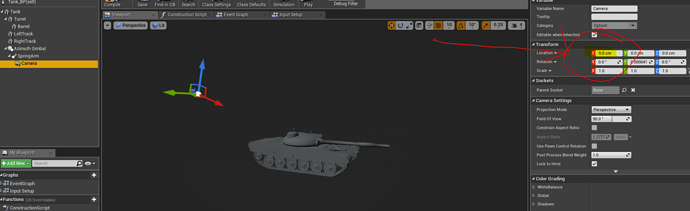I deselect option “Inherit Roll” in the “SpringArm” component, but my camera still rolling. I don’t know why. I try restart my UE 4 couple of times, but it still doesn’t work.
There’s probably something simple that’s been missed. I suggest rewatching the lectures on setting up the camera and springarm and analysing what you have done against them step by step. Perhaps even continue and watch a few ahead as well to see if it cures your confusion.
If not, feel free to post a GitHub link with your current project and we can take a look 
I looked at the lectures again and still doesn’t work. I did the aiming reticle of the next lecture, but it also didn’t work. I don’t know if it’s related somehow.
My GitHub link:
https://github.com/Tajgi/04_BattleTank
Hiya,
Sorry for the delay in replying. I didn’t get a notification you had responded!
I’ve got your project open at the moment. First off I see your camera is still extended from the end of the spring arm by 1000 in X. You actually want that to 0 in X so it sits on the end of the spring arm 
The view rotating looks find so the only outstanding issue I can see is that the Tank view is not pointing horizontally while you are on the slope.
As you suggested, changing inherit roll doesn’t help you and honestly I am actually absolutely lost as to what the problem is at the moment because your setup is identical to mine!
Yeah we gotta call in other help here. I have no idea what’s gone wrong as the gimbal, springarm and camera all look ok (to me)!
If you just want to move on with it, you can download the instructors Git from github for this lecture?
What do you mean by rolling? The camera is working as expected in your repo
Yeah that’s what I thought at first, but it’s a much smaller issue here (i.e. when the Tank is on tthe slope then the camera angle adopts the slope as the horizontal POV. Ben stopped it by disabling inherit roll in the springarm. But it’s made no difference in @Tajgi 's project and I have no idea why!)
It’s like the Brownie wrote. My camera angle adopts the slope as the horizontal POV.
I think I will download the instructors Git from github as you wrote.
Thank you for trying to help. 
If someone will have any idea then I would be happy to find out what is going on.
Agh typo in @Tajgi’s post.
My camera angle don’t adopt the slope as the horizontal POV.
Tajgi’s camera angle DOES adopt the slope angle as horizontal, even with inherit roll turned off.
It is mysterious… I agree I would download Ben’s too!
Yeah, I know. That’s what I’m talking about, that’s what it’s like on Ben’s, it’s intended
Sorry for my English. I apologize for my mistake, it is already corrected.
At Ben, the camera is horizontal all the time and not at me. As if he said it does not have to be, but I would like to know why this is not working for me.
Okay I see it now, it looked the same to me on both before. Imported Ben’s tank and it behaves exactly the same.
Surely too late and probably fixed later in the course(and most likely in a better way) but some others might face the same issue so I posted my theory and fix below:
The problem is in rotating it on the local yaw. Because the gimbal inherits the roll from its parent it will rotate according to the yaw of the tank(think left/right). This will result the camera going to the left or right from the tanks perspective. To fix this, simply change ‘AddLocalRotation’ to ‘AddWorldRotation’ on the yaw axis. Then it will go to the left/right of the world which is the result you are looking for.
Be careful not to do it on the Pitch though, that will make the camera weird again!
Also, I haven’t tested moving the tank afterwards, so changing the rotation of the tank ingame might screw things up.
For me solved when I changed x location of spring Arm and azimuth gimbal I don’t know what happened to them! they changed to 2000 and scaled based on it.and I rescled it to 0 and solve it.