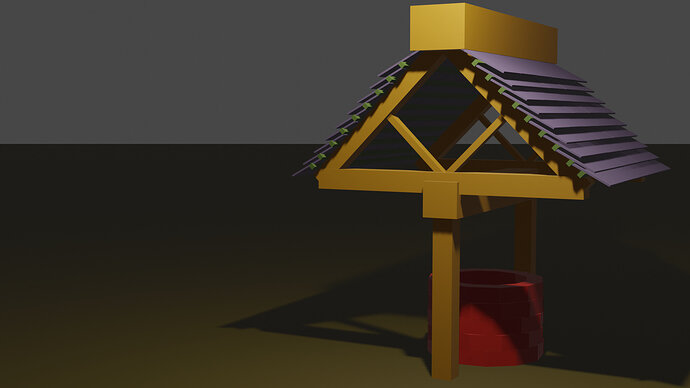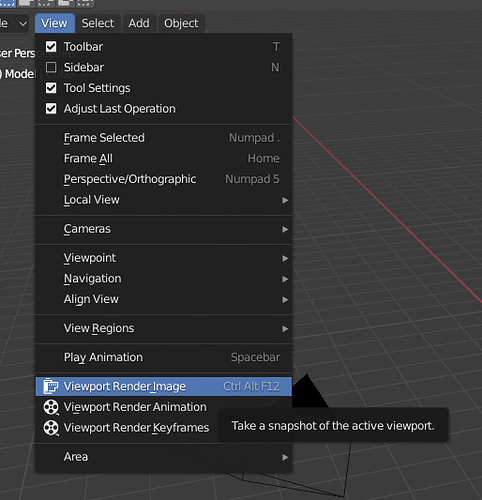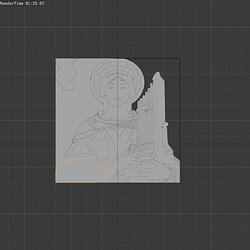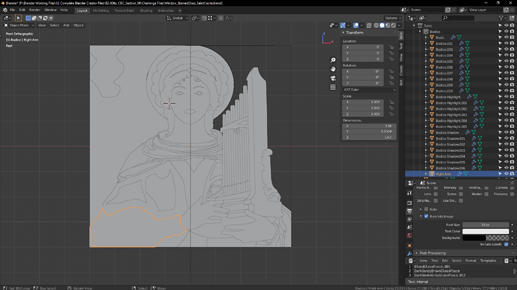How do I save what I’m seeing on camera whithout render it?
If you mean save a screenshot of the whole Blender window, Go to the top menu bar, Window tab, Select ‘save screenshot’.
If you mean something else please explain more.
Good looking well too.
Perhaps over large top beam!
No, no, I think this will help me a lot already. Thank you so much 


And yes, it’s a bit large on the top I agree. I have to fix it
Thank you so much 

There are a number of ways to save what you are seeing in Blender.
1: Save a Screenshot (Internal)
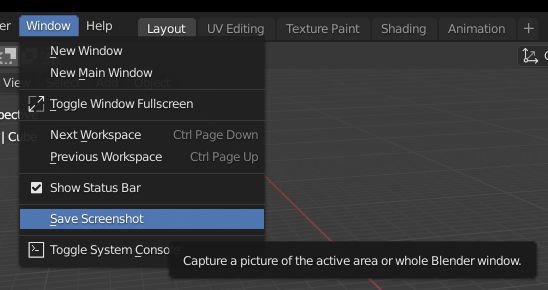
This method will allow you to save an image of what your screen looks like at that point and is often helpful when asking for help as it allows us to see whatever settings you currently have displayed.
2: Save a Screenshot (External)
Much like the internal version, this allows you to save what you are seeing as an image. However, unlike the internal version, this method also allows you to save only a small part of the screen (see the image above for an example). This method varies by machine type (ie PC, Mac, Linux) and Software (I use SnagIt nowadays).
3: Render Viewport
This option allows you to render what you are seeing at the Viewports Settings rather than the Render Settings. Because of the reduced settings, this is generally faster than a full render.
-------- Viewport Render _____________ Full Render ------------
What I’m looking at on my screen
and, just for the sake of completeness
4: Render Image
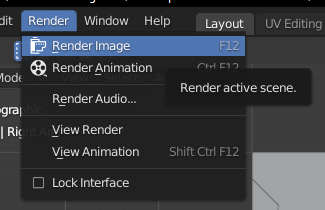
Just what it sounds like this option is for rendering a completed image of your scene so you can see how it really looks. For this one, Render Engine Matters.
of course what you can do with what you get from any of these methods varies so, do a little exploring and experimenting, maybe you’ll figure something out the devs didn’t see 
Wooow! Thank you so much, I think second option was the one I was looking for but didn’t know how to explain.
Thank you