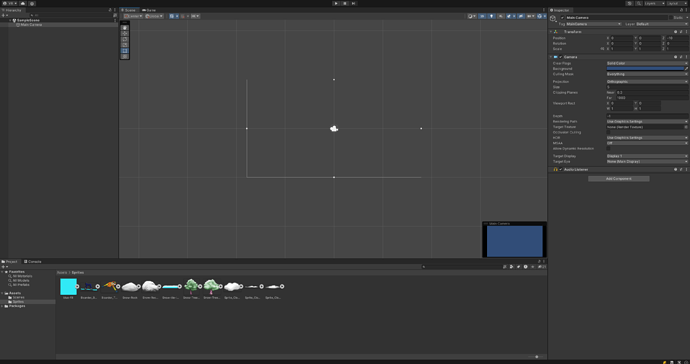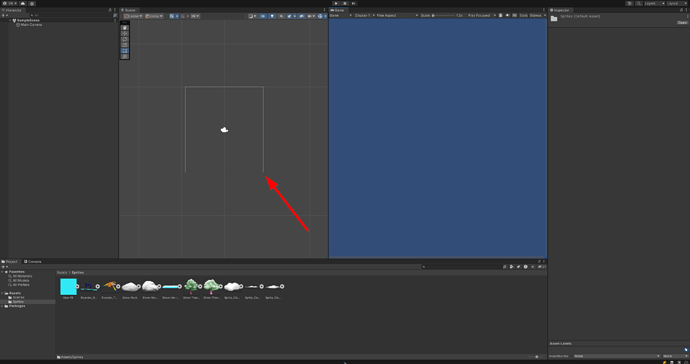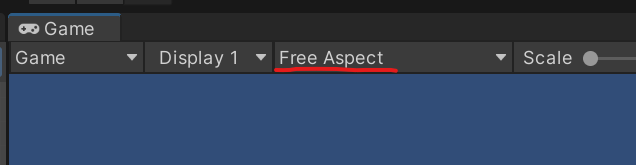Hello 
I have a bit of an odd question, and it’s not a major issue but it’s bugging me.
The camera in Unity shows with a grey outline, showing what’s visible in the scene.
However, when I add a second window to the viewport area, the camera outline changes into a square-ish shape.
Can someone explain the behaviour of this outline, and also why it is showing as a square-ish shape please?