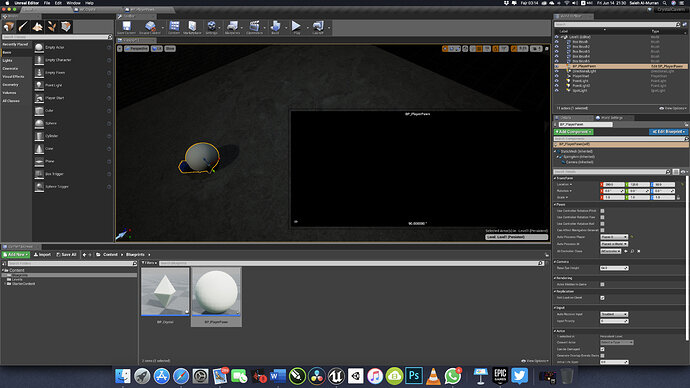Hi there,
I’ve been following your instructions and they were very good and easy to understand, the problem is I did the same thing you instructed in the video but the camera sticks to the static mesh as you can see in the screenshot:
here is another screenshot showing the player’s blueprint:
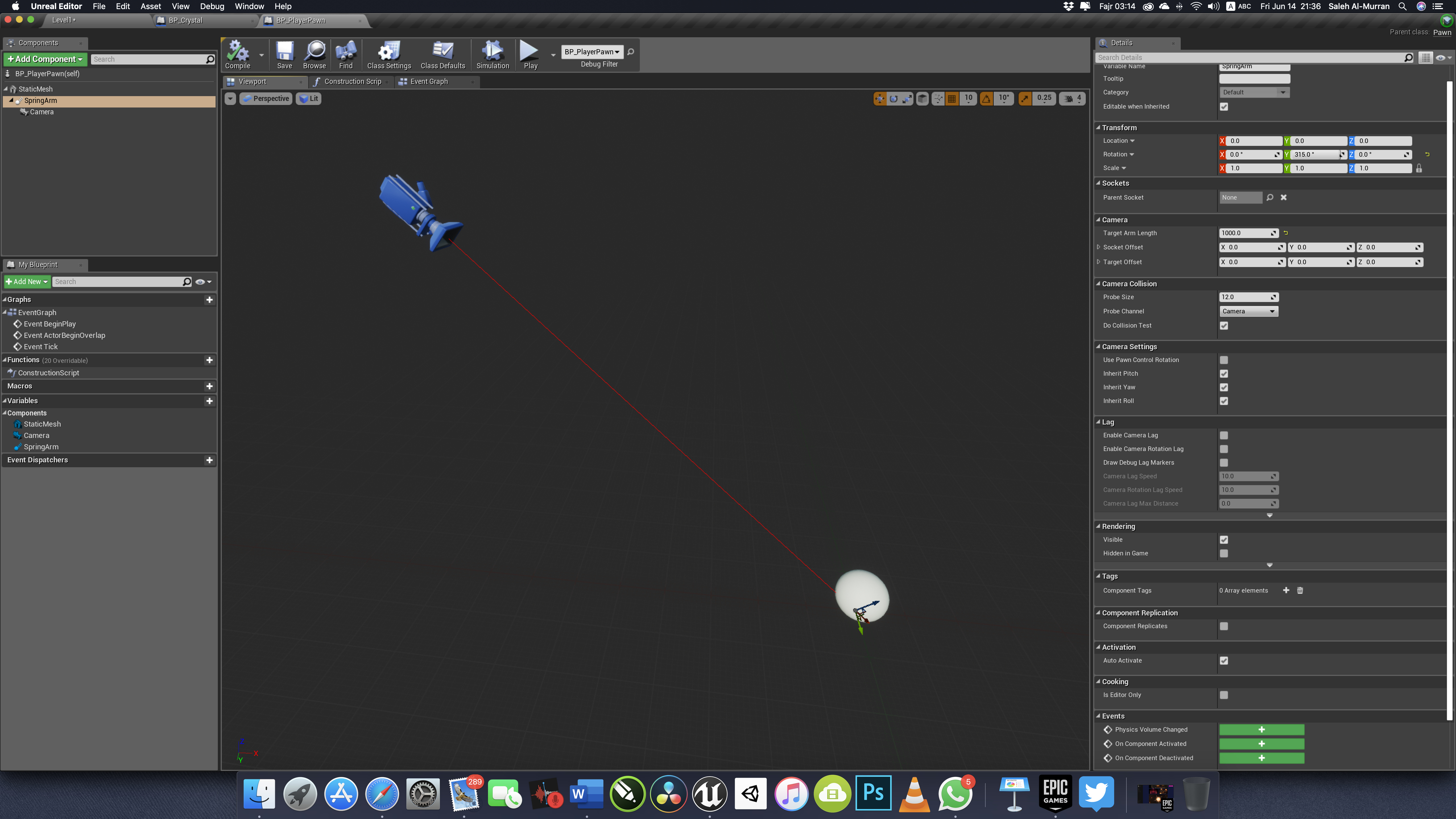
I don’t know what have I missed, please if you can point out the problem and how to fix, please do so.
best wishes