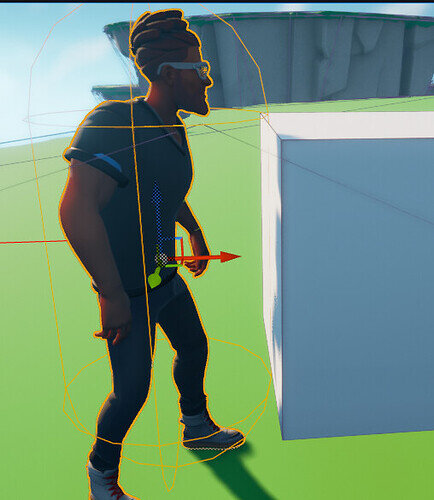Everything seems clear and straight-forward in the video. I can get the cube to move, however what happens to me doesn’t match the video. When I copy the location, the BP_ThirdPerson… spawns within the cube, rather than directly in front of it. That makes sense to me, because I copied the location yet in the video the cube appears directly in front of the character.
Did I miss something important here regarding two objects occupying the same space or something? I corrected the cube by simply adjusting the X vector value and it works fine.