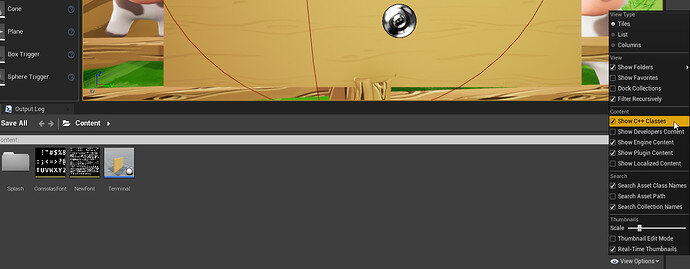Not sure if anyone has this problem but on Lesson 43 my C++ Classes folder isn’t appearing? Any help on this would be truly appreciated! Also thank you for the courses helping any developer get better acquainted with C++ in Unreal Engine!
- InsaneDoughnut