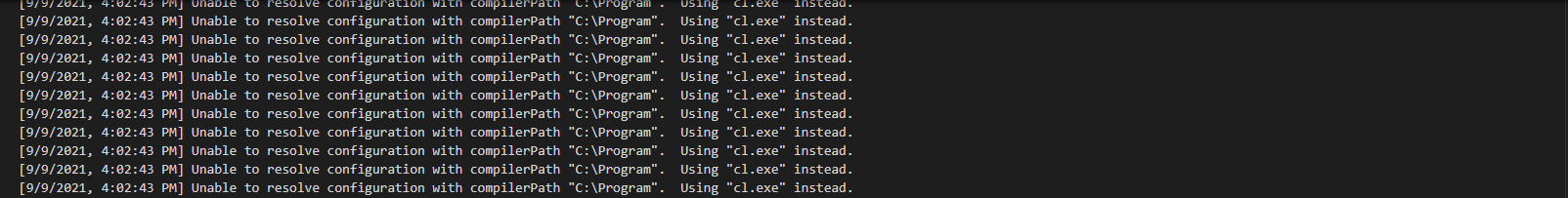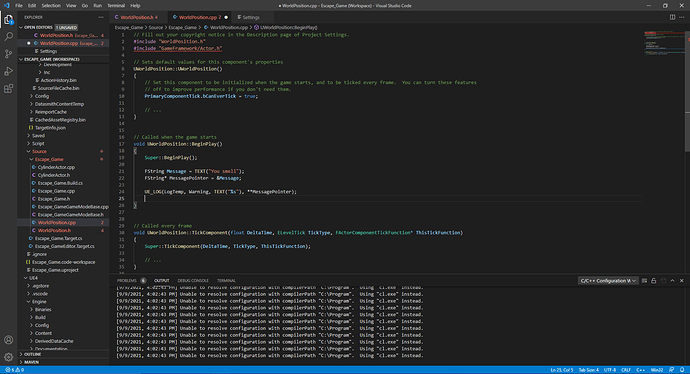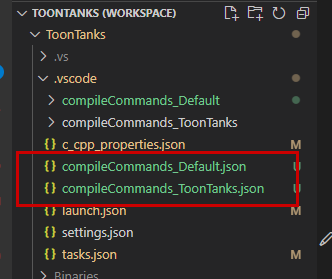My C++ extension can’t access any of the Unreal header files and by the looks of it Unreal cpp files can’t access them either, the program compiles just fine but it’s annoying as ****. I am using the VS compiler as I understand it should get all the paths it needs from there, I may be misunderstanding stuff.
What I tried:
-Reinstalling the extension
-Repairing the entire VS (I thought it was the compiler)
-Reloading files
-Restarting everything
My environment:
-VS Code (did the same in Visual Studio)
-The project and all installations are in D: drive (might be the cause of the problem?)
-Unreal 2.47
Images attached