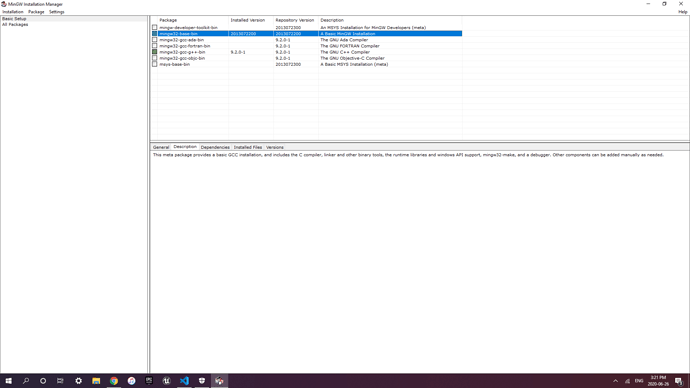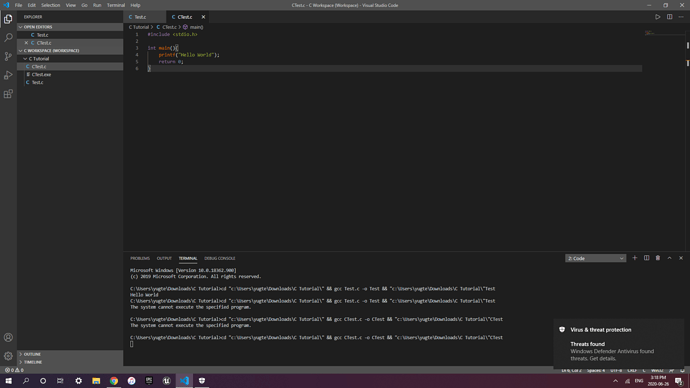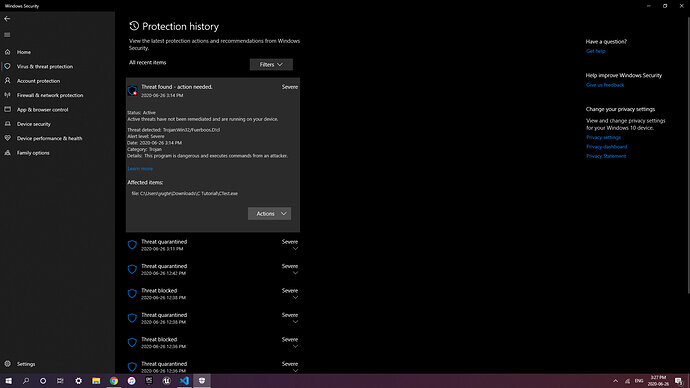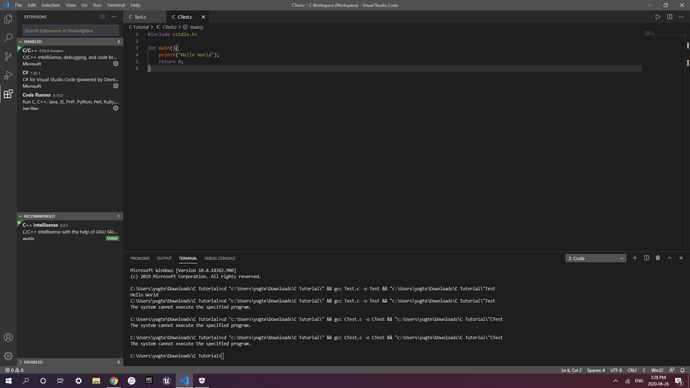I have been trying to learn the language C on my own and wanted to use visual studio code to practice. I tried to set up vs code for C and installed the Code Runner extension. I also installed MinWG and mingw32-base-bin (I attached a image for a description of what that is. GCC installation and includes C Compiler) because a tutorial said you needed to install this. With Code Runner, I can compile and run the code in one click. However, every time I run the code I get a notification from windows security stating that it detected a virus/threat (Also attached photo of notification and the window protection history screen.) Please help me with this. I know it doesn’t tie into any of the unreal courses but a lot of people here have used C++ in vs code and maybe someone had encountered a problem such as this.
What if you compile with the -g flag as well?
I do not understand. What do you mean?
Don’t set up projects in your download folder defender will be scanning that all the time looking for executable content and what you just created won’t be signed or anything so it’s most likely going to get flagged by the anti virus it will certainly get uploaded for analysis and because it’s new will get flagged as high risk just for that. Use download folder as the location for downloading stuff do your project project work and compilation somewhere else.
See if moving it all out of the downloads folder fixes it first, if you still get the issue you might be just unlucky and getting a false positive you could try tweaking some of the code see if it then runs.
If that doesn’t work perhaps you got the addins from a dodgy site by accident and it’s injecting something, do a full scan see what it comes up with but I suspect it’s most likely because you are compiling into the default download folder, that’s never going to end well  defender keeps close eye on that for obvious reasons.
defender keeps close eye on that for obvious reasons.
This topic was automatically closed 24 hours after the last reply. New replies are no longer allowed.